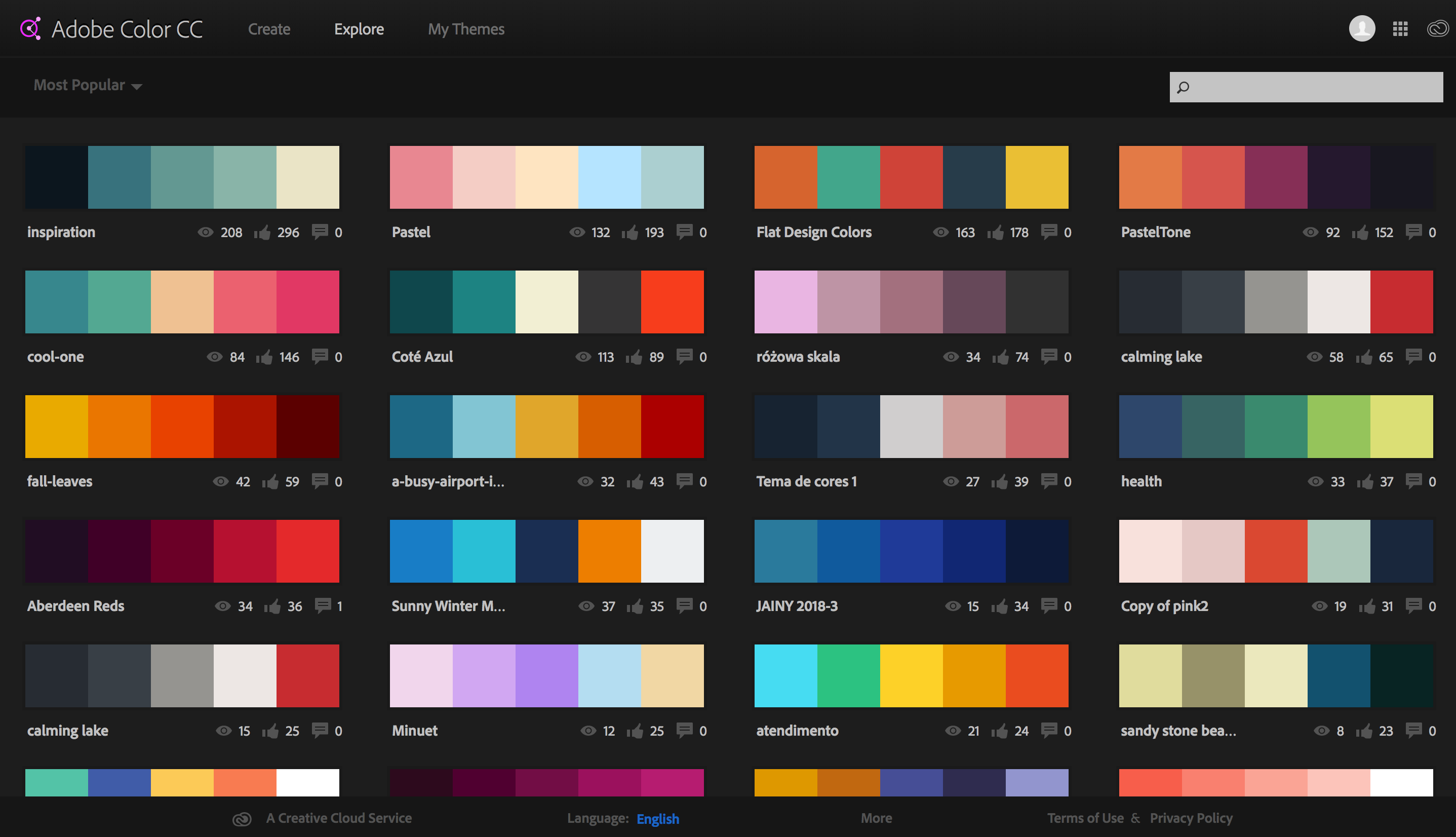
Manage FF&E specification, procurement, and product data at scale. Take on bigger projects with confidence and grow your firm with Fohlio. Book a consultation to explore these features today.
Your mood board ideas kick some serious ass. All that’s left now is committing it to paper (or a digital presentation file) so you can show it to your client and knock their socks off.
Should be easy, right? Well, not always.
While Photoshop has endless editing possibilities, Illustrator lets you create great graphics, and InDesign is great with layouts, they also take a lot of time to learn. And because presentations are always left until the last possible second (bad, we know, but we have to focus on design first, right?), you usually only have a day or two.
Mood Board Ideas Don’t Always Need Sophisticated Tools
Lucky you. In this day and age when there’s an app for everything, creating presentations is literally as easy as dragging and dropping.
Check out these five tools that will make your mood board ideas pop — with zero sweat and stress.
1. Canva
Website: https://www.canva.com
Canva is a real gem for those who are looking for an idiot-proof visual editor. You can choose from hundreds of layouts, images, fonts, and shapes.
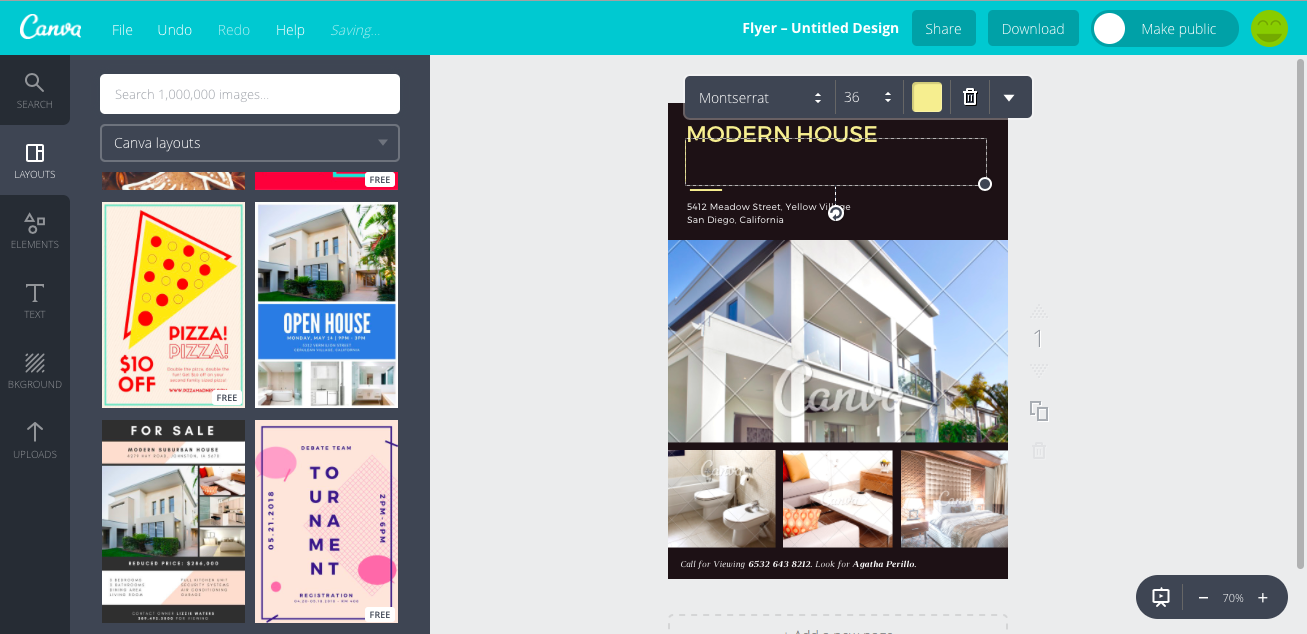
Don’t have any experience putting together graphics and layouts? No problem! Canva has tons of templates you can choose from: combinations of colors, fonts, and graphics that’ll have your presentation looking uber polished and professional in no time.
No, seriously. You’ll want to thank us later. 😉
2. I Want Hue
Website: http://tools.medialab.sciences-po.fr/iwanthue/index.php
The color scheme in your documents is just as important as the color scheme in your actual design. I Want Hue uses a scientific approach to find complementary color combinations.
No need to spend hours mixing and matching to see what works together. Just pick a main color, and you’ll automatically find the best matches.
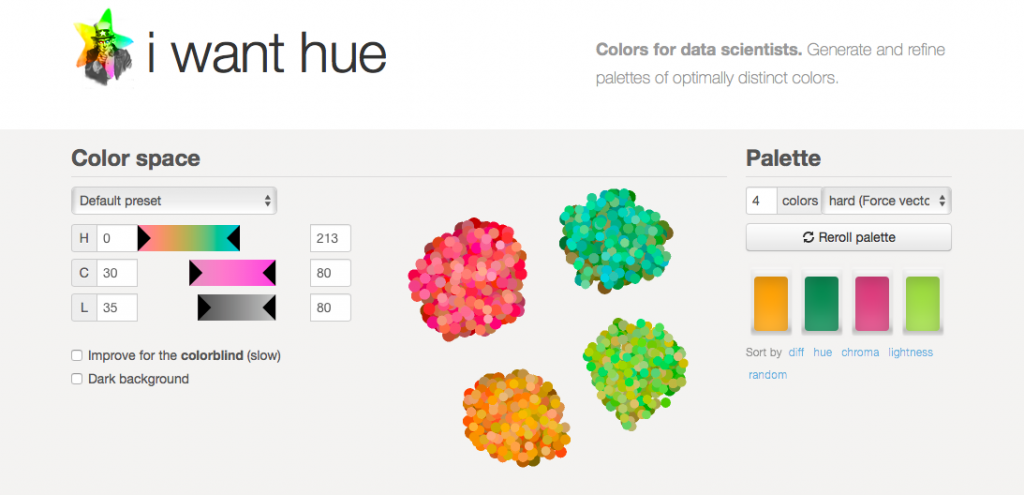
I Want Hue also provides the hex codes of each color you choose. These are numerical values that ensure you get the same shade of pink every time, even if you have to use a different program for your layout.
As an alternative, you should also check out Adobe Color CC. It provides the same functionality as I Want Hue, with the addition of bing able to choose color rules (triad, monochromatic, complementary, etc.) and pre-made color themes to pick from.
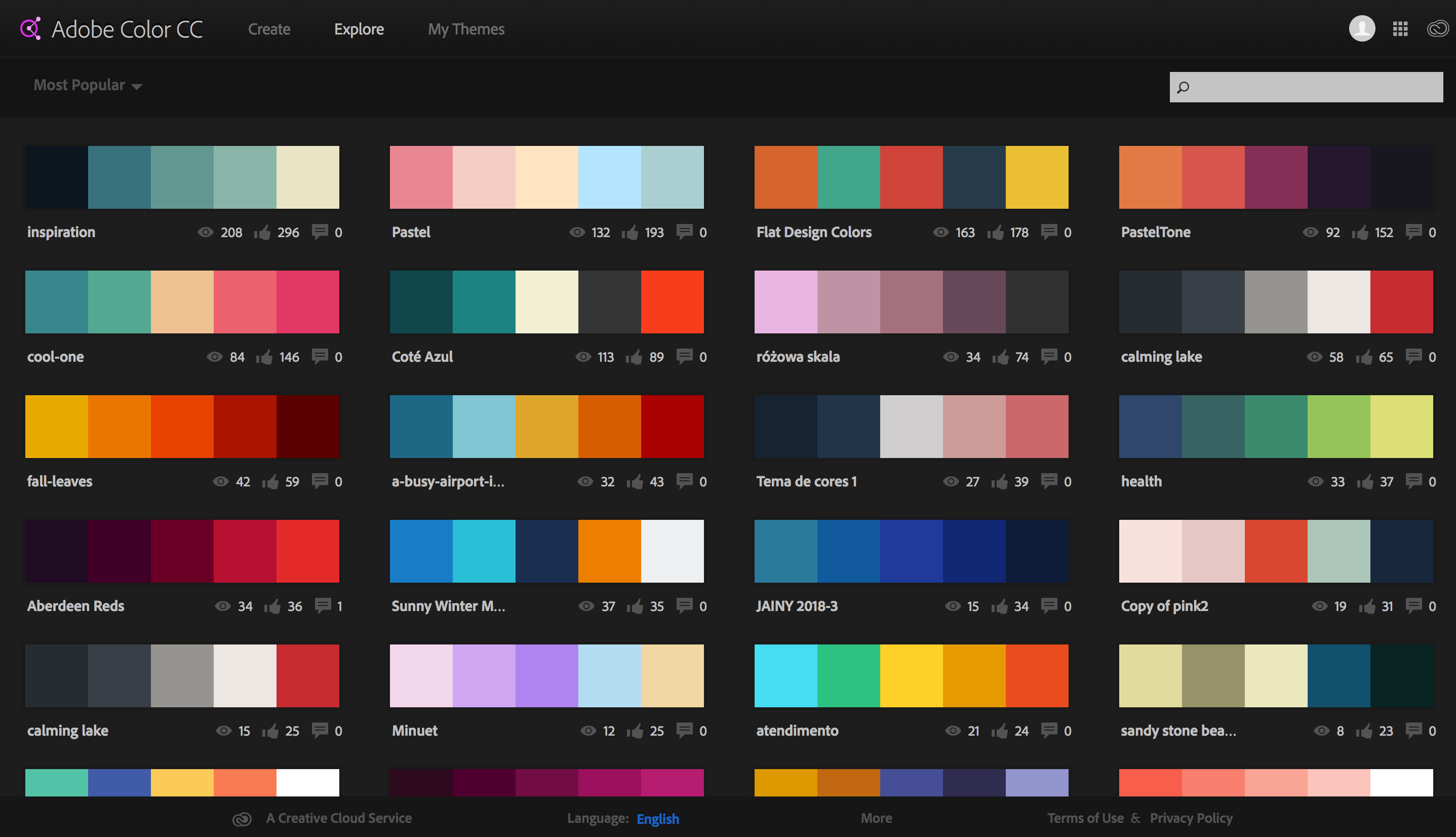
3. Bulk Resize
Website: http://bulkresizephotos.com
The sheer number of images used in presentations is time-consuming enough. Having to resize them one by one? Forget it.
With Bulk Resize, that’s no longer a problem. They promise to resize 150 images in less than a minute. Talk about efficient!
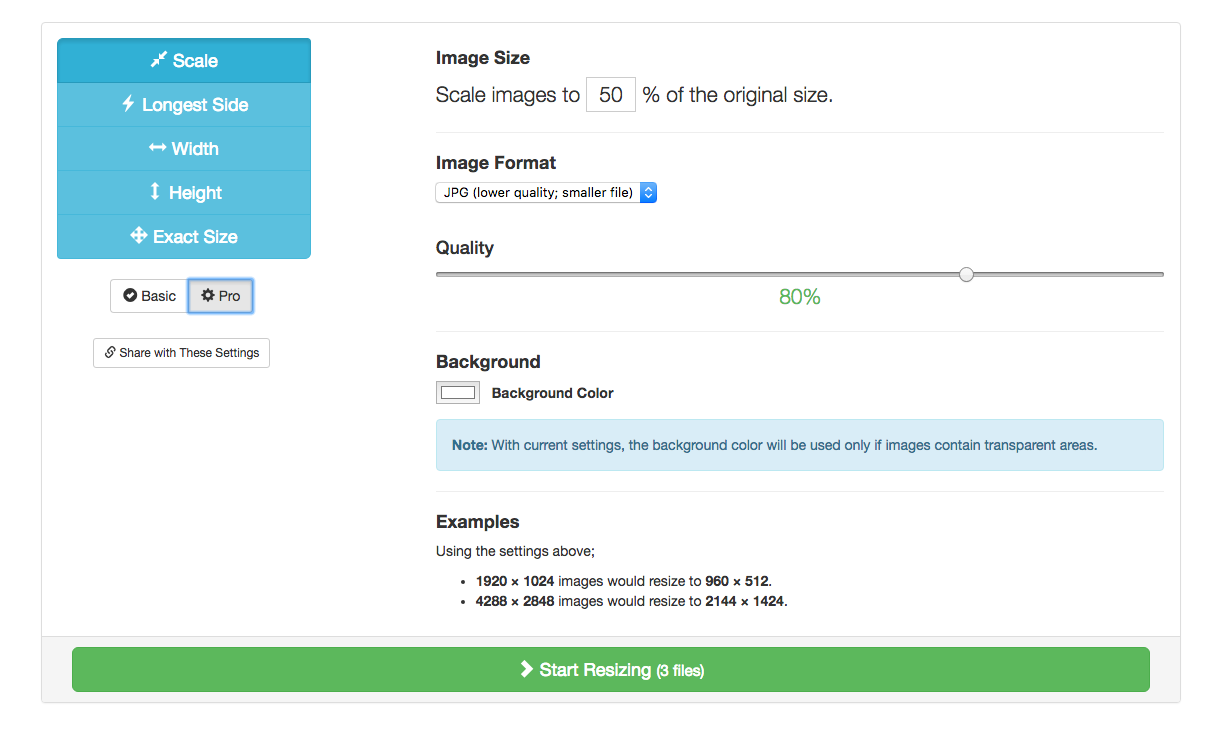
Even better, it’s free, doesn’t require any registration, and even works offline after your first visit.
4. Unsplash
Website: https://unsplash.com
If you’re in the preliminary concept design stage, using precedents and inspiration imagery is the best way for you to convey your mood board ideas and design direction.
Google Images is great, but they’re rarely HD-Quality. If you’re printing at high-DPI resolution, upscaling those images is not an option.
Another sticky complication is copyright. Even if the original owners never find out you used their images, it’s still not cool. And what if one of your clients recognizes it? That’s a distraction you absolutely want to avoid.
Enter Unsplash: royalty-free curated collections of incredible photography. They’re high definition and, best of all, free! (Yep, we like free stuff.)
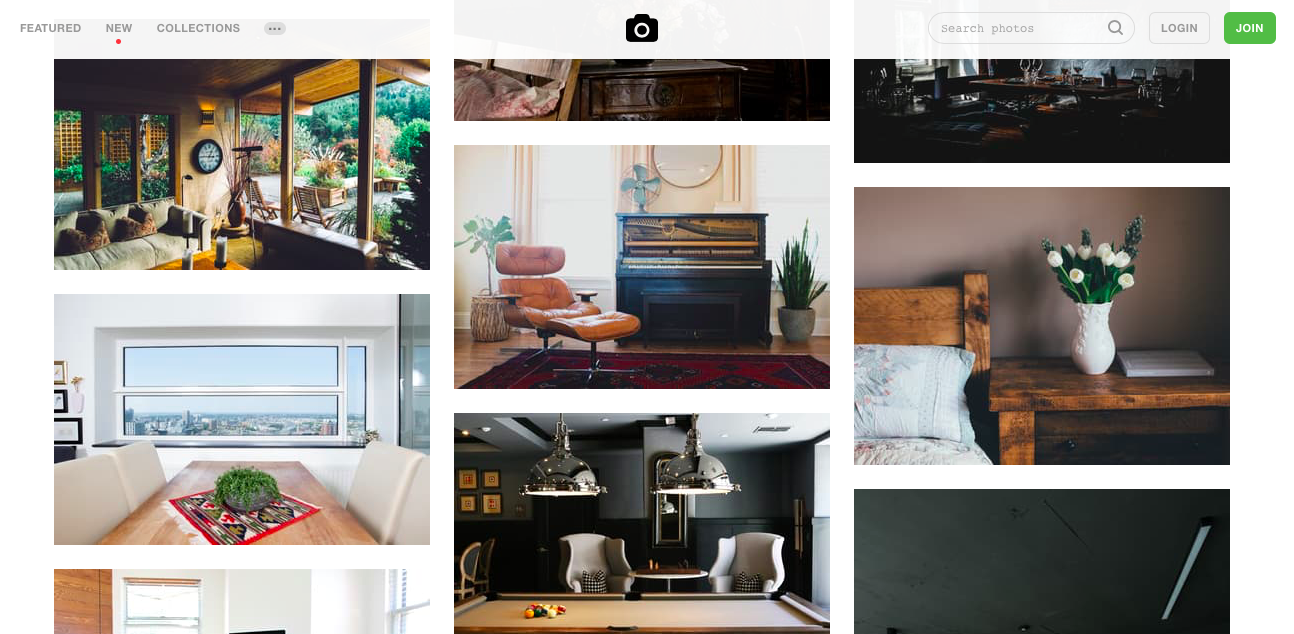
Collections are updated daily so you will never run out of choices no matter how many times you use it for presentations. You can even submit your own photos if you want — paying it forward, ya know?
5. Fohlio
Website: http://www.fohlio.com
Finally, nothing will help you convey your mood board ideas better than the visuals provided by a … mood board. It is the quickest path to a client’s mind and heart.
Fohlio is custom-made for interior designers and architects. You can use the smart browser extension to add products specification, images and documents from any webpage super quickly, and organize them in a beautiful table or mood board layout automatically.

It is extremely easy to manage, update, and export in PDF or InDesign Files, so you can bring your design presentation to a new level with just a couple of clicks.
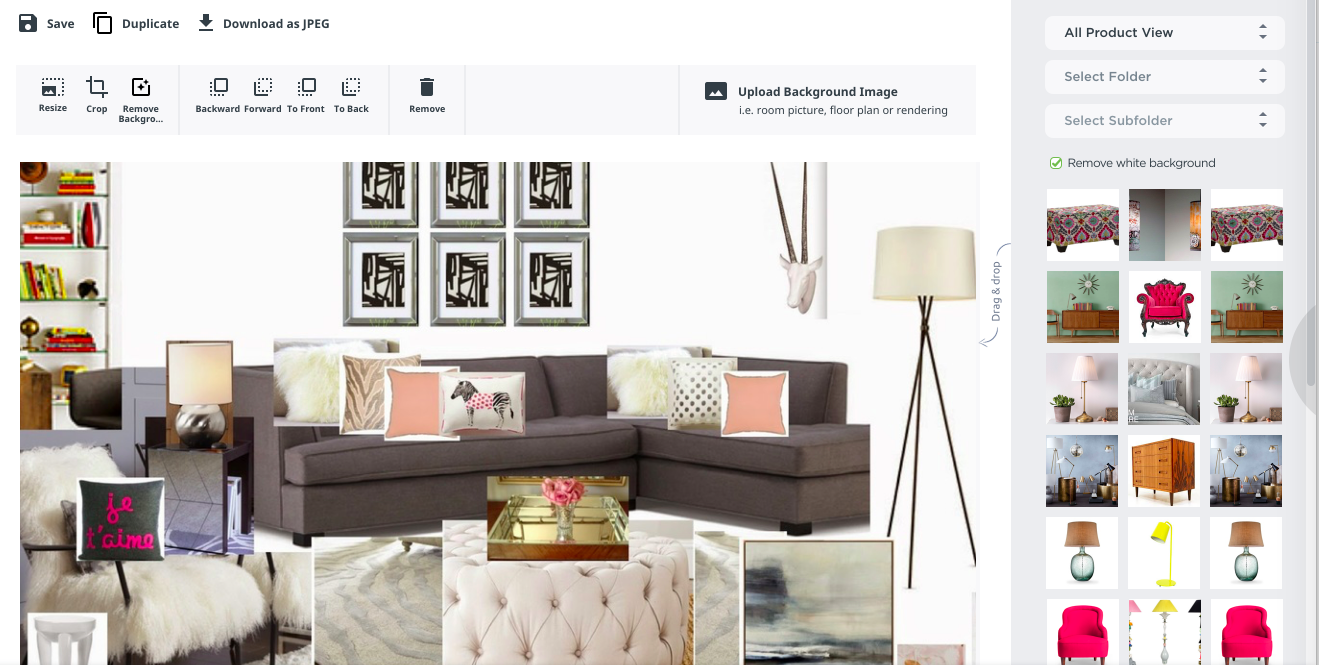
What are your favorite tools for creating gorgeous presentations? Share them with us in the comments!
Manage FF&E specification, procurement, and product data at scale. Take on bigger projects with confidence and grow your firm with Fohlio. Book a consultation to explore these features today.
Expore Fohlio
Learn how to:
- Save days of work with faster specification
- Create firm-wide design standards
- Automate and centralize procurement
- Keep your whole team on the same Page
- Manage product data
- Track budget against cost in real time.
- Prepare for asset valuation
Published Jul 31, 2016

