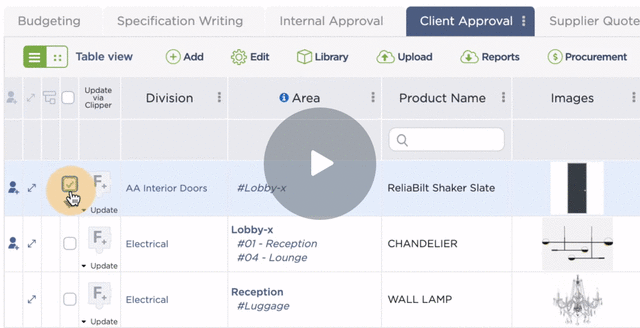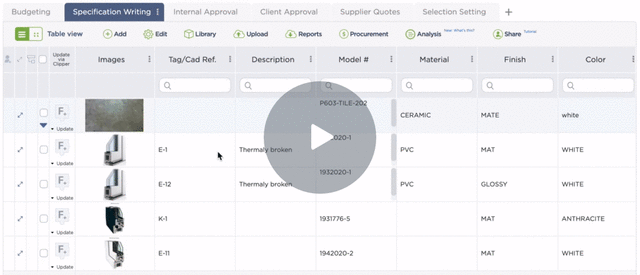5 MIN READ
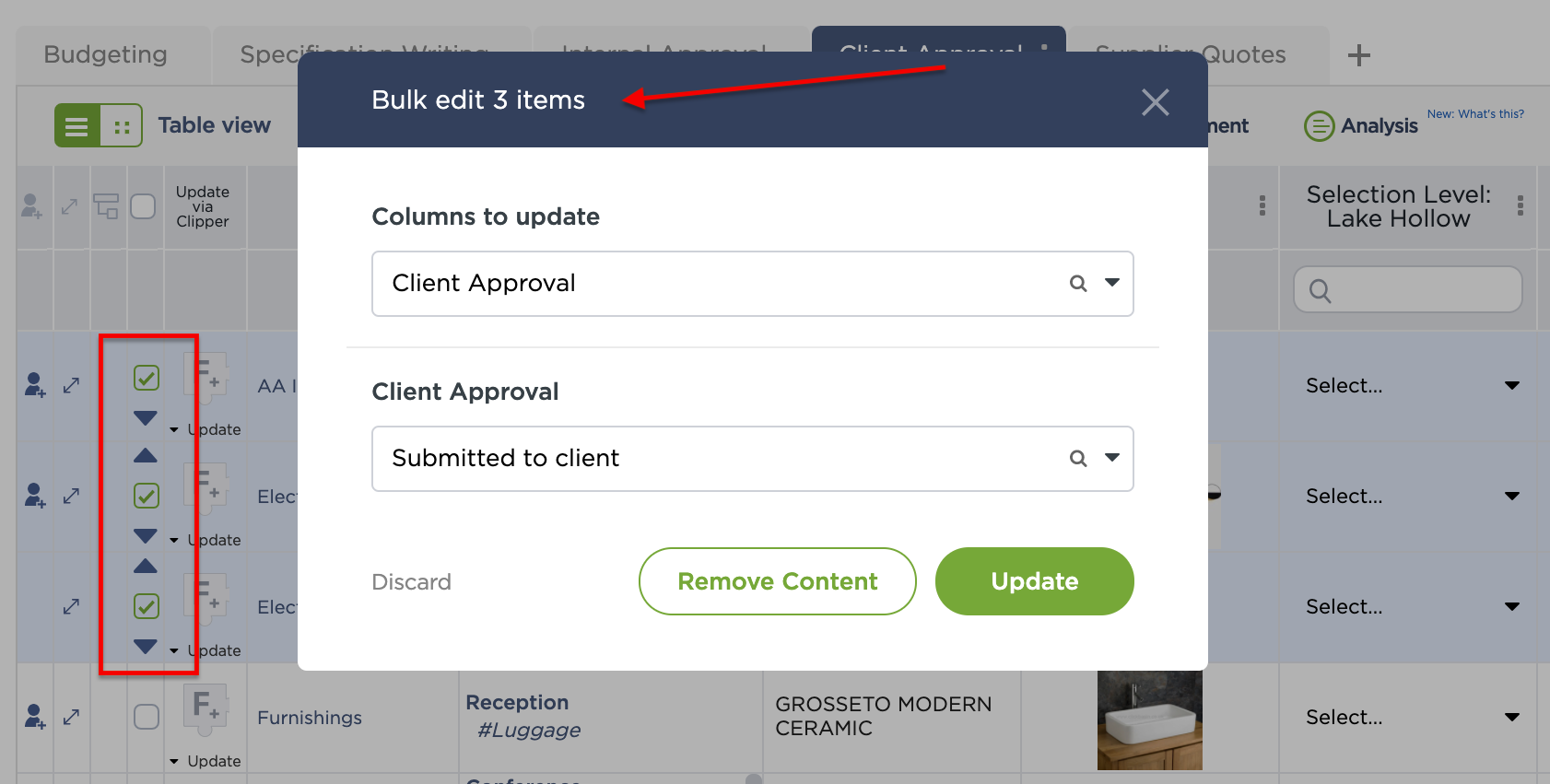
You’re about to shave more time off your workflow! With Fohlio‘s new bulk edit and keyboard navigation enhancements, you can now:
1, Mark items you’ve submitted for client approval all at once, type instructions that apply to multiple products, bulk-assign suppliers, and more.
Just select the items you want to edit, go to “Edit,” click “Bulk Edit,” and select a column.
Then, either enter or select a value to update, or click “Remove Content” to empty the selected cells.
2, You can also move from one cell to another with arrow keys.
Explore these features today or schedule a call with an account manager.
Happy creating!
Expore Fohlio
Learn how to:
- Save days of work with faster specification
- Create firm-wide design standards
- Automate and centralize procurement
- Keep your whole team on the same Page
- Manage product data
- Track budget against cost in real time.
- Prepare for asset valuation
Published Aug 25, 2020