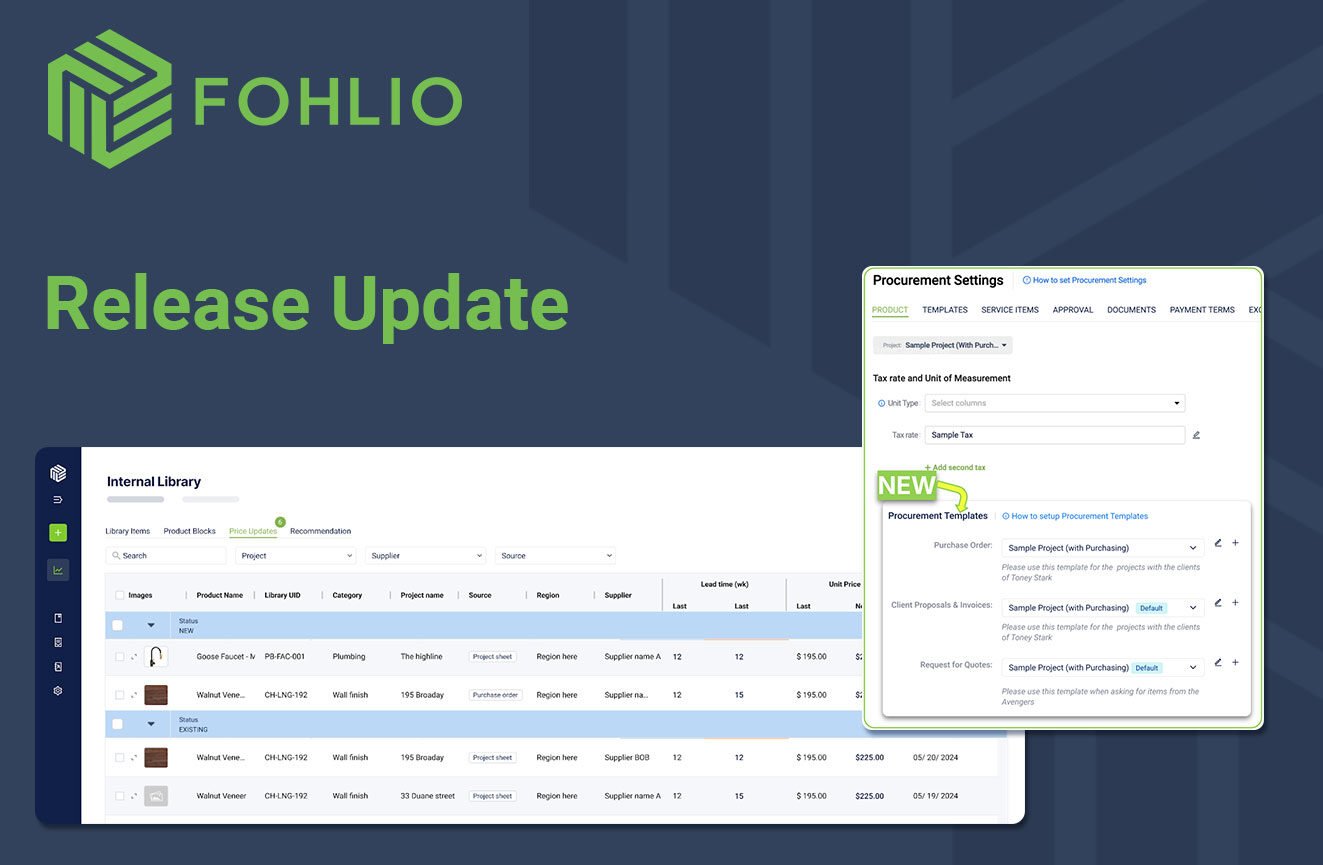
Procurement Settings
Your Procurement Settings are about to change!
We’re thrilled to introduce Procurement Templates for your projects, designed to make managing and assigning them easier and straightforward.
Your existing settings for your projects will be migrated into templates and automatically assigned for your projects, so you won’t need to worry about selecting the correct templates for this update.
What’s changing
- The Procurement Settings tab now hosts the new Procurement Templates settings, allowing you to create and assign templates to your projects more efficiently.
- As for your existing procurement settings, identical project settings will be grouped into a single template, reducing the number of templates generated.
- All your project settings templates (settings) have already been assigned.
- If no specific template is selected, a default template will be applied automatically. This system default template cannot be deleted, as it serves as a backup.
Features
- Create templates for Purchase Orders, Client Proposals/Invoices and RFQ’s
- Assign templates for each project
- Templates selector on creation stage
- System default template that you can use for all your projects
You can check the articles for detailed tutorials
Alternate Suppliers in Library & Bulk Updating Recent Prices [Beta]
Last month, we introduced Alternate Suppliers in the Product Library to Beta, allowing you to store pricing and lead time agreements for your key supplier relationships.
This feature is now available to all accounts, and we’ve made it even easier to manage. With the new “Latest Updates” tab, the initial setup can now be completed in just seconds!
Decrease time it takes to keep the product pricing up to date and consistent from project to project. Key features include:
- Backlog of new suppliers, prices & lead times received to pull to library
- Accept or dismiss, including filtering down to projects and more
- Coming soon! Auto-notify projects using the Supplier for new updates
Bulk Upload / Import of Project Items Gets a Revamp!
We've deployed a new CSV Upload Tool, designed with user-friendliness in mind, allowing you to seamlessly upload items from CSV and Excel files. Simply drag and drop your files, then start mapping your columns with ease.
The tool automatically validates and maps columns to ensure accuracy, and it supports error handling by highlighting any issues for quick resolution. This makes it perfect for effortlessly importing and updating bulk data.
Drag and Drop Images
You can now easily drag and drop images to upload, allowing you to add multiple images to your items directly on the project sheet. Just click and drag images into the image column cell to upload them directly within the dashboard. Additionally, you can copy and paste images manually from your files or clipboard!
Order Tracking
The new update for Order Tracking is now available! Here’s a quick reminder of the key features introduced in this update:
- You can now generate shipments directly for items without a PO, streamlining the order fulfillment process.
- Multi-PO Shipments: Create grouped shipments for items spread across multiple POs in the same project, enhancing flexibility and efficiency in order management.
- Split shipments capability: Manage split shipments, allowing items to be tracked even when shipped in separate quantities, despite being on the same order. This feature ensures accurate tracking of order fulfillment and delivery timing, so that your projects run on time, without loss of visibility.
- A dedicated stage for shipments approaching their delivery dates to help you make decisions on time. Soon, you will have Indicators for items approaching their dates, enabling proactive management and timely actions.
Email Updates
Our emails have a new look! Be sure to be on the look-out for our updated content and CTA’s. Plus… You wanted the Fohlio contact details to be less prominent, and we listened ;)
Expore Fohlio
Learn how to:
- Save days of work with faster specification
- Create firm-wide design standards
- Automate and centralize procurement
- Keep your whole team on the same Page
- Manage product data
- Track budget against cost in real time.
- Prepare for asset valuation
Published Aug 23, 2024

