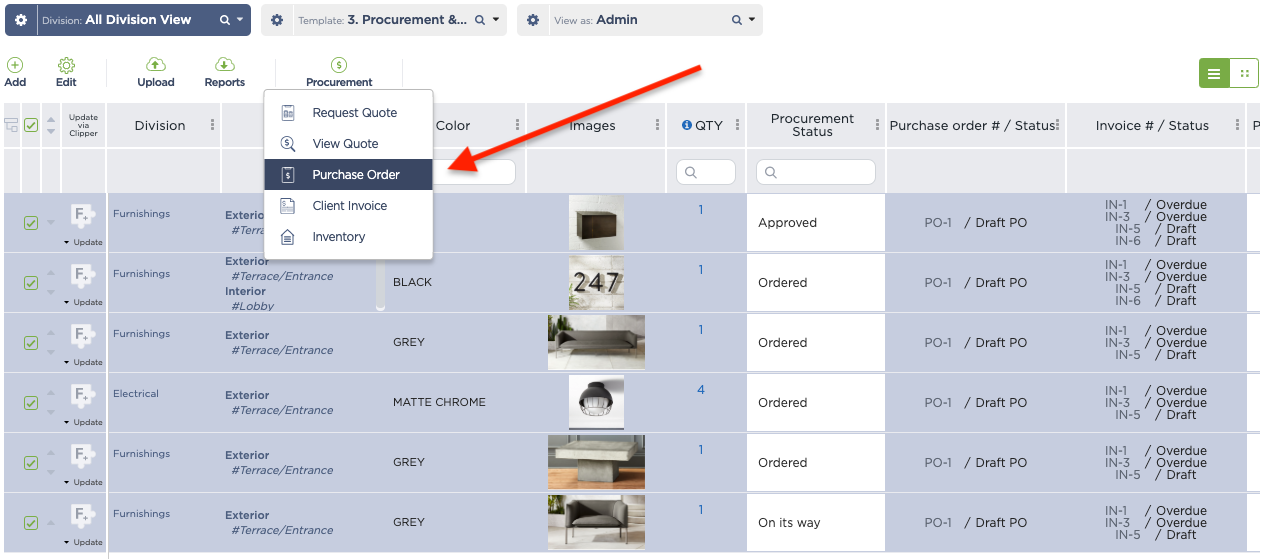
You can now manage the whole procurement to inventory process with our latest enhancements on purchase orders, you’ll always know which POs have been approved, downloaded, paid for, shipped or when the stock is running low.
1. Approve POs before they’re sent out.
.png)
Enforce stricter quality control by having a manager approve a purchase order before you pull the trigger.

2. Send POs directly to suppliers.
.png)
Just a few clicks and your vendors will get your PO — you won’t even have to switch to email.
3. See whether your supplier has downloaded the PO.
.png)
Following up with suppliers is easier when you have insight.
4. Attach supplier invoices and track payments.
.png)
Match invoices your suppliers send you to the POs you sent them. You can also see payment amounts due — and when they’re due — at a glance, so estimating your budget for the month is easier. You can also filter purchase orders according to project, supplier, and invoice status.
5. Add shipping data.
.png)
No more hunting down shipping information to see whether a shipment is late, or whom to ask if it is late. Just switch to your Order Tracking tab to see all the information you need at a glance.
6. Monitor daily inventory change
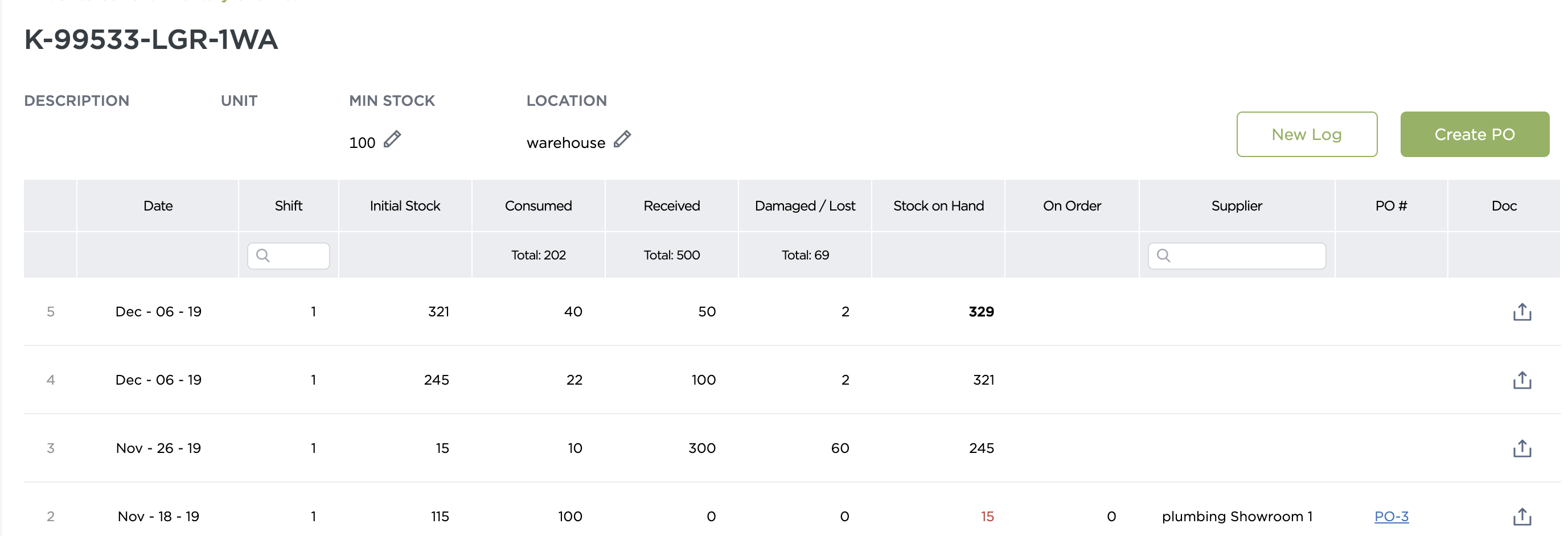
Set alert for low inventory and raise PO at once.
And finally, if you haven’t been doing it yet, just select products from the dashboard to create a purchase order in seconds. Your procurement teams will no longer have to spend hours manually re-entering products into POs.
Happy creating!
Fohlio helps you specify and procure on one platform: Collaborations are easy and workflows are much more efficient than ever before. Get your free trial today — so you can design and build more profitable projects.
Expore Fohlio
Learn how to:
- Save days of work with faster specification
- Create firm-wide design standards
- Automate and centralize procurement
- Keep your whole team on the same Page
- Manage product data
- Track budget against cost in real time.
- Prepare for asset valuation
Published Feb 16, 2020

