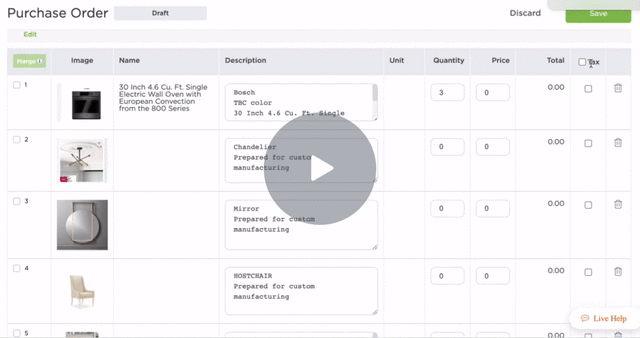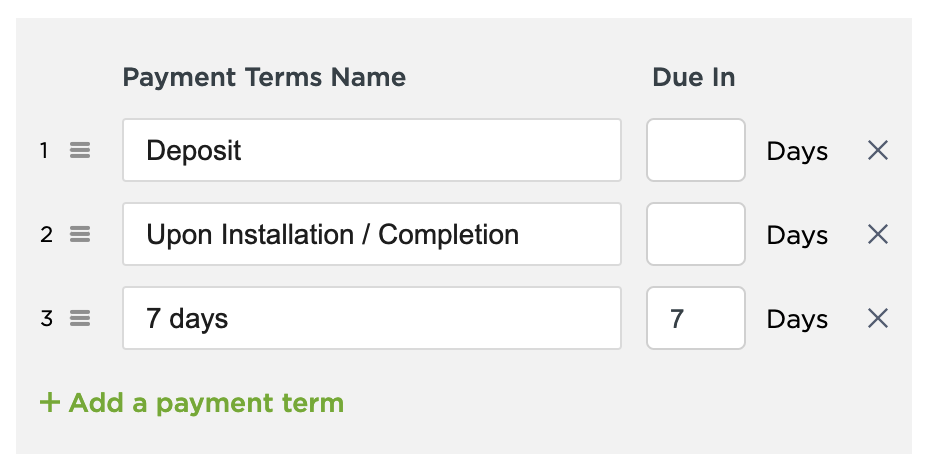
Manage FF&E specification, procurement, and product data at scale. Take on bigger projects with confidence and grow your firm with Fohlio. Automate procurement at scale: Explore these features today.
We’ve just rolled out several improvements that save time and give you more control over your procurement tasks. With Fohlio‘s new functionalities, you can now:
1. Fully customize payment terms on client invoices.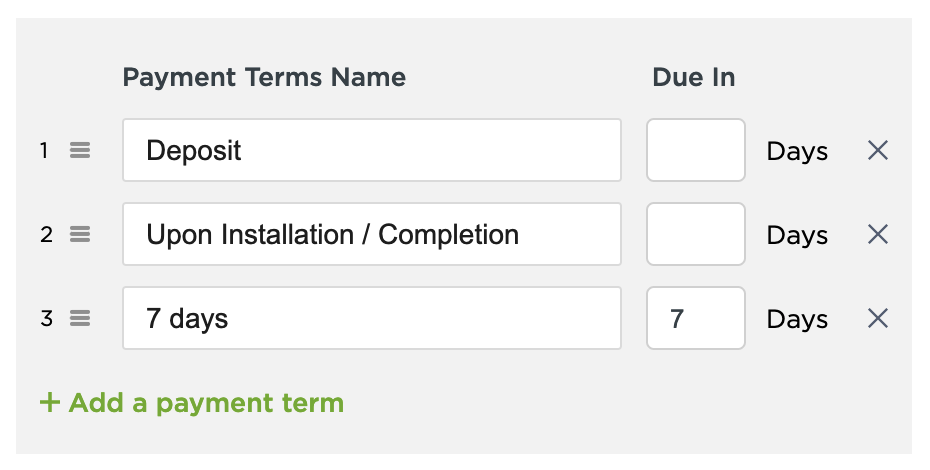
Set up as many payments as you need, due in however many days you prefer. You can even override the automatically generated due dates — just in case.
2. Split one client proposal into multiple invoices.
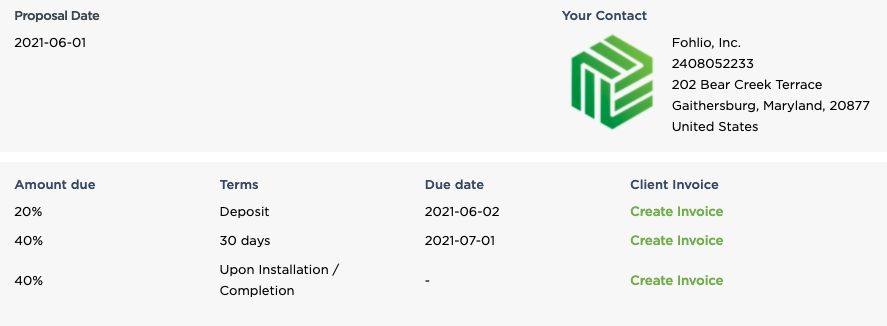
After setting terms within your client proposal, you can send an invoice for each payment period.
3. Automatically attach boilerplate instructions to POs.
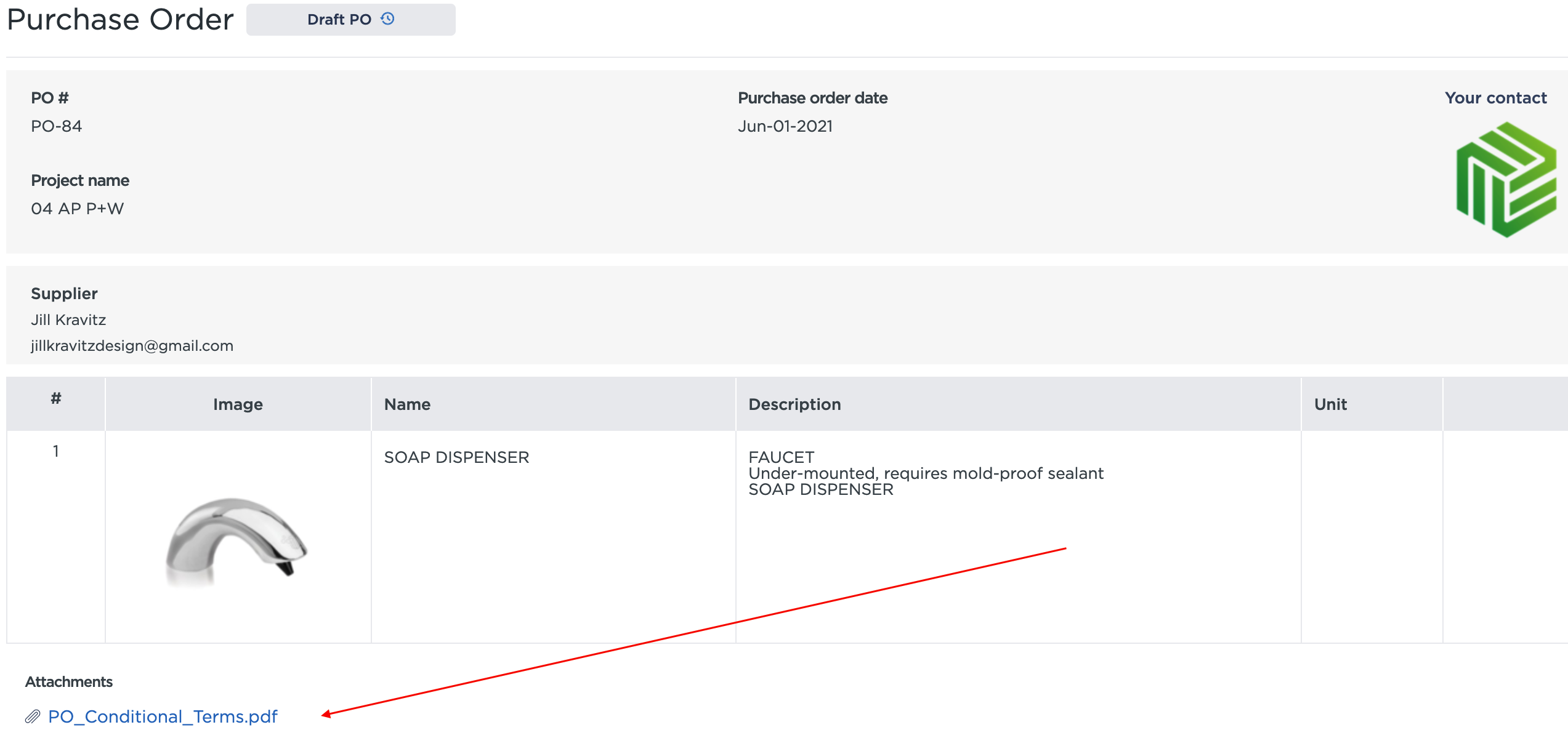
4. Add fees to client invoices more easily.
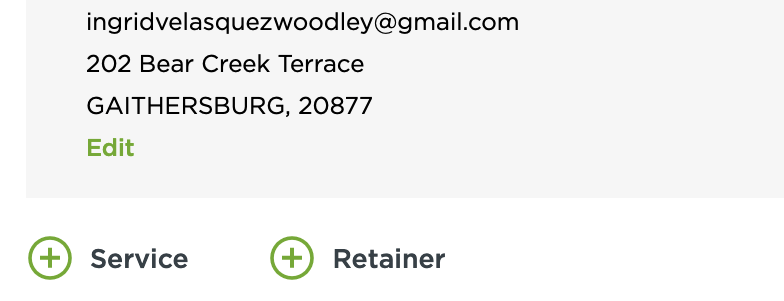
In client invoice edit mode, you will now see two buttons dedicated to adding service and retainer fees as line items.
5. Manage supplier invoices more efficiently.
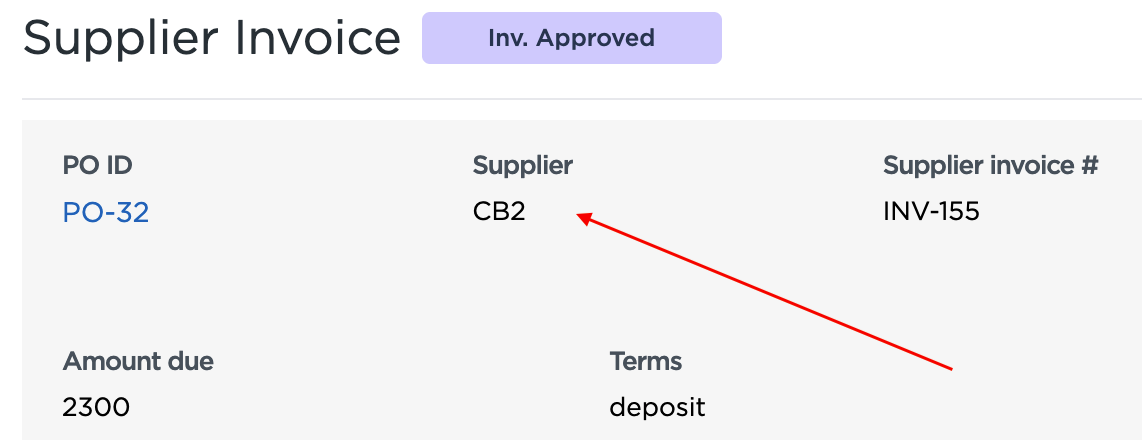
Supplier names now appear at the top left of invoices, so you can see at a glance who it’s from. (No more clicking on the purchase order to see the supplier’s name.) These invoices can now be downloaded as PDFs as well, giving you another option for sharing.
6. Avoid overspending and purchase materials with confidence.
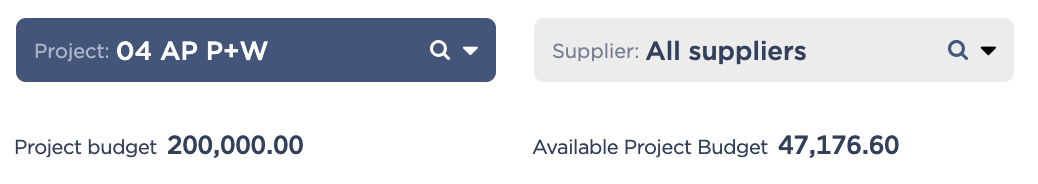
See at a glance how much you have left in your project budget. Your remaining available budget is automatically tallied and shown in your Purchase Order list, so it’s easier to forecast budget requirements. (“Available Project Budget” = your overall project budget – the total amount of POs you’ve sent out.)
7. Present purchase data in a more transparent and logical manner.
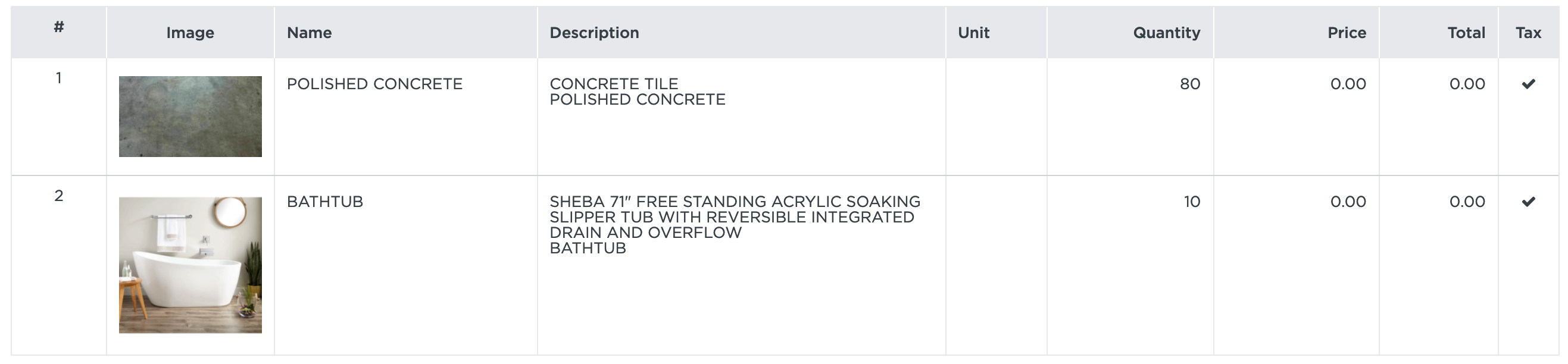
We’ve added units and slightly rearranged the columns in procurement documents. It’s now easier to make sense of product costs and how you arrived at the numbers.
8. Add tax to all your products with one click, in both POs and client invoices.
And finally, we made a few font tweaks to make your procurement documents easier to read.
Get in touch with a product specialist today to explore these features.
Happy creating!
Expore Fohlio
Learn how to:
- Save days of work with faster specification
- Create firm-wide design standards
- Automate and centralize procurement
- Keep your whole team on the same Page
- Manage product data
- Track budget against cost in real time.
- Prepare for asset valuation
Published Jun 1, 2021