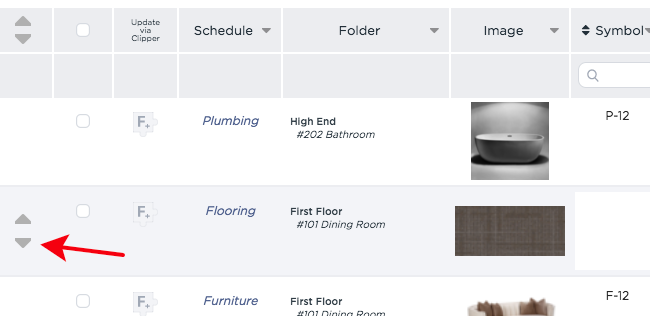We’re so excited to announce that our long-awaited dashboard refactoring is finally finished and rolled out! This means product specification with Fohlio is now better and faster than ever.
Here are the major Fohlio features updates you should be seeing.
Much Faster Loading Times
We promised to make your workflow faster and more efficient; this is just another way we’re doing that.
What that means: near-instantaneous loading no matter how many products and folders you have.
You Can Now Freeze Columns
Sheets get big. We get it.
Which is why you can now freeze any column you want so you can compare it to the rest of your sheet. Check out how it’s done:
Transferring Items is so Much Easier
We got rid of the drag and drop function and replaced it with a much more efficient and slicker system.
Now, all you have to do is select your item/s, pick a place where you want it to go, and choose how you want it to move.
Just a little reminder:
If you copy as linked items, any changes you make in one of the copies will show up in all the other copies.
If you duplicate as independent items, any changes you make to any of the duplicates won’t show up in other duplicates.
Reorder Items Using Up and Down Arrows
Hover over the farthest left column and click up or down arrows to move your items up or down. Easy-peasy!
New Fohlio Features: Transferring ItemsHow are you liking the new features? Let us know in the comments!
And like we always say, we’re all about making design and architecture more efficient and we value your feedback — that’s how a lot of new features get built! So: Let us know if something isn’t working for you or if there’s a certain functionality that you would like to see.
In the meantime, take a look at some of our interior design and architecture tips:
Controlling Building Costs During the Construction Phase
How to Manage Interior Design Options With Minimum Wasted Hours