Feel free to jump to the topic that interests you:
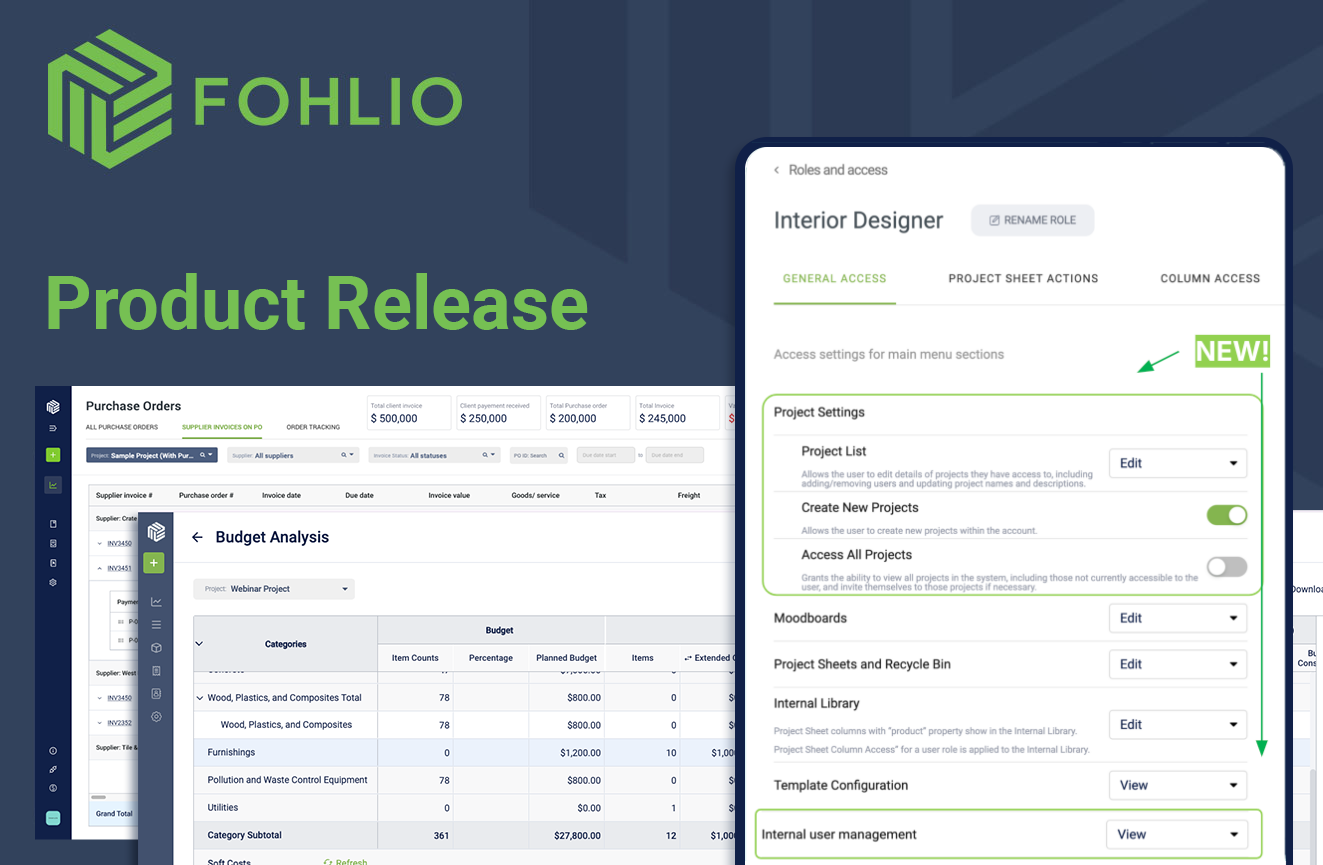
We’re always working to make your project management experience smarter and smoother. This release is packed with upgrades designed to give you more control, streamline your workflows, and unlock deeper financial insights. From enhanced user management and flexible purchase order printing to improved financial reconciliation and an exciting beta launch of our new budget analysis view, these updates are here to elevate the way you work.
User Management
We're happy to announce several improvements to user management, giving you more control and flexibility:
- Multiple Administrators: You can now delegate user management responsibilities. New permissions allow designated users to invite and remove other users, enabling multiple administrators on your account.
- Enhanced Project Access Control: We've refined how users access projects, providing finer-grained control. Key changes include:
- Improved project user access management.
- New permissions that allow users to manage all projects within the account, even if they don't have direct access to those projects.
Look out for further updates in the coming weeks focused on enhancing user visibility and the user interface.
Print Settings
We've added new print settings to procurement templates for purchase orders, giving you more control over your exported documents:
- Flexible Attachment Options: Choose how attached documents are included in your exports. Embedding attachments provides a self-contained document for printing or offline viewing, while using hyperlinks keeps the exported file smaller and is ideal for online sharing.
Print settings are saved within the procurement template for consistent application across all exports. You retain the flexibility to override these settings on a per-purchase order basis.
Financial Reconciliation for Invoices & PO’s
We are excited to announce new enhancements to the Purchasing Functions in Fohlio, designed to streamline procurement and financial reconciliation for procurement teams and project managers. Key updates include:
- Improved Reconciliation View: Easily compare requested, invoiced, and paid amounts with a new toggle feature on the supplier invoice page.
- Variance Analysis: Distinguish between overpayment and underpayment with enhanced variance tracking between PO-Invoice and Invoice-Payment.
- Customizable Dashboard: Turn on/off the total mini-dashboard based on user needs for a tailored experience.
- The view is “Grouped by PO" to ensure you’re only paying for what you’ve ordered!
Stay tuned for even more powerful features assisting your purchasing including budgets.
Budget Analysis View in Beta
We are thrilled to introduce our latest enhancements to the budgeting features, designed to streamline your project management experience and improve efficiency. Here's what's new:
- Improved User Interface: A more intuitive design for easier navigation and faster access to key budgeting tools.
- Advanced Tracking: Enhanced tracking capabilities to monitor your budget usage and project progress in real-time.
- Customizable View & Reports: Generate detailed financial reports tailored to your specific project needs.
- Break down by Category and compare soft cost budgets to actuals in procurement documents including PO’s and Invoices
- Including advanced settings like handling variations in component costs and contingency.
Next up, we’re bringing the same power for Budgets by Area and expanding to versioning & change control!
Order Tracking New Views, Filters & more
- Shipments Tab Integration: The Shipments tab is now a stage within the existing Order Tracking page (formerly the "Order Tracking" tab).
- New "All Items" Stage: Added a new "All Items" stage, providing a project sheet-style view.
- Enhanced Quick Actions: Improved & Additional selection of quick filters and new Group by options
- Editable Shipment Fields: Important shipment fields, like estimated dates and tracking numbers, can now be edited directly from the table for shipments.
- Improved Filtering: Enhanced filter results for "Ship To" addresses and purchase order numbers.
- Supplier Selector Update: Supplier selection is now available at a high level for streamlined access.
- Export Feature: Export active views directly from the interface.
- Updated Navigation: Order Tracking is now accessible under the Procurement section in the navigation menu.
- UI Enhancements: General improvements to the interface, including notes, columns, and shipment view.
Multiple Invoices per Purchase Order
Now you can link several invoices to a single PO, providing better flexibility for handling partial payments and refunds. It improves the invoicing process & financial tracking
- Enhanced tracking of totals of multiple supplier invoices for a purchase order to allow more accurate totals
- Improved view of attached supplier invoices inside a purchase order
- Payment methods are now available for supplier invoices
Payment References & Methods
Now you can add and manage payment methods for your supplier invoices
- Create new payment methods per your preference
- Archive payment methods to avoid mistakes and keep a reference of payments
- Reference your payments when making payments
We cleaned up Moodboards!
- Improved Line Tool: Enhanced selection for the line tool, making it easier to adjust and refine designs.
- New Shortcut for Background Edits: Use Shift + CTRL with a tooltip guide to remove items from the background quickly.
- Moodboard Loading Fix: Addressed several issues with moodboards not loading; additional improvements are still underway.
- Streamlined Moodboard Access: When selecting moodboards from Product Search or the sidebar, you will now be redirected directly to the moodboard list without auto-creation.
Sidebar Update: A direct link to moodboards is now available in the sidebar for quick access.
With these updates, managing your projects just got easier, smarter, and more efficient—putting you one step closer to seamless success.
Happy Creating!
Expore Fohlio
Learn how to:
- Save days of work with faster specification
- Create firm-wide design standards
- Automate and centralize procurement
- Keep your whole team on the same Page
- Manage product data
- Track budget against cost in real time.
- Prepare for asset valuation
Published Jan 21, 2025

