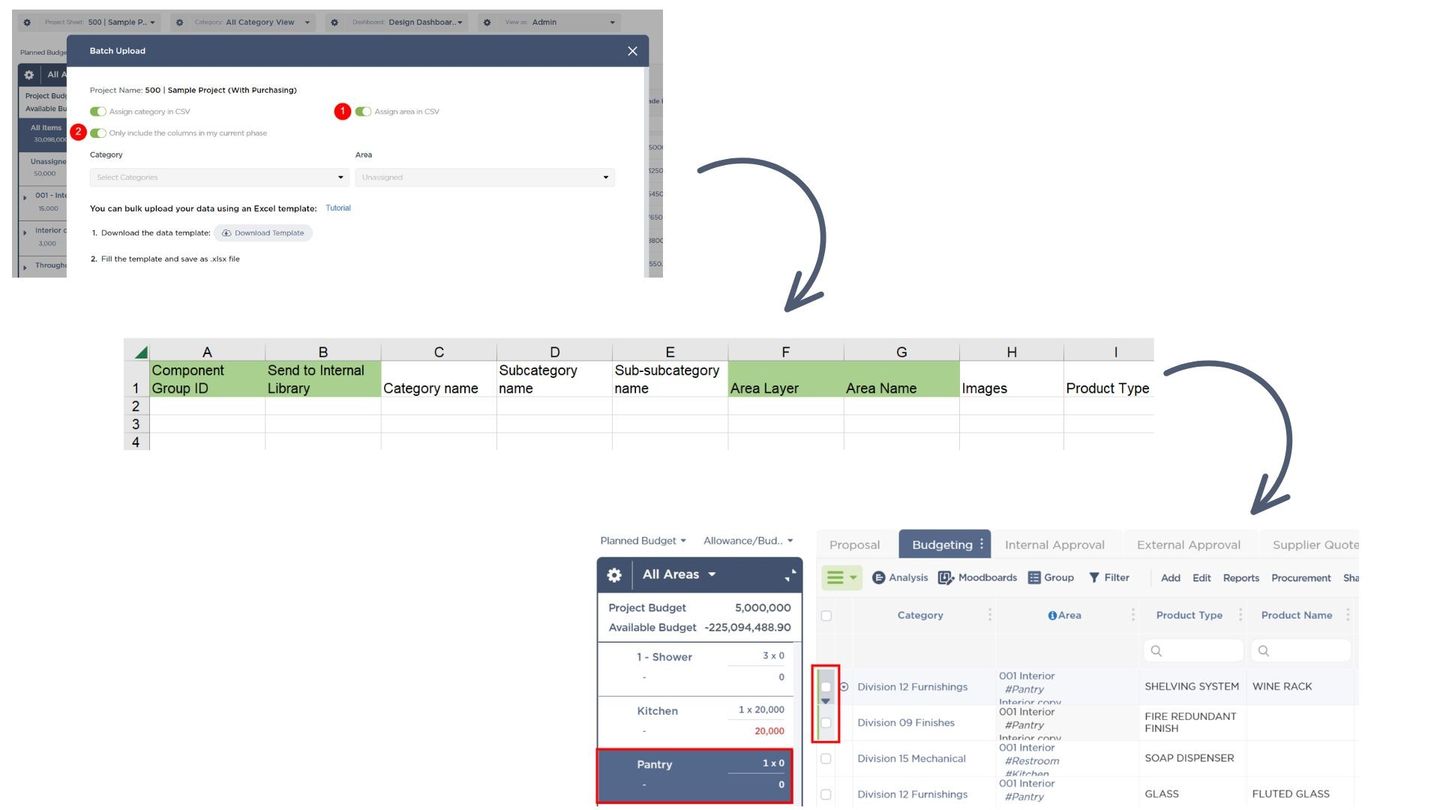
Less Work When Uploading Products to Fohlio
Whether you’re adding items to your Library in bulk or migrating entire projects, we’ve made the whole process a lot more efficient. You can now:
-
Upload products to both your project and your company’s Internal Library at the same time.
-
Assign products to areas and suppliers – no more manually updating at a later time.
-
Download a template containing only the columns you need. Avoid distractions and reduce errors!
-
Group components with their parents, and automatically link them to your project and Internal Library.
-
Get an email notification when the upload finishes – no need to actively keep an eye on progress.
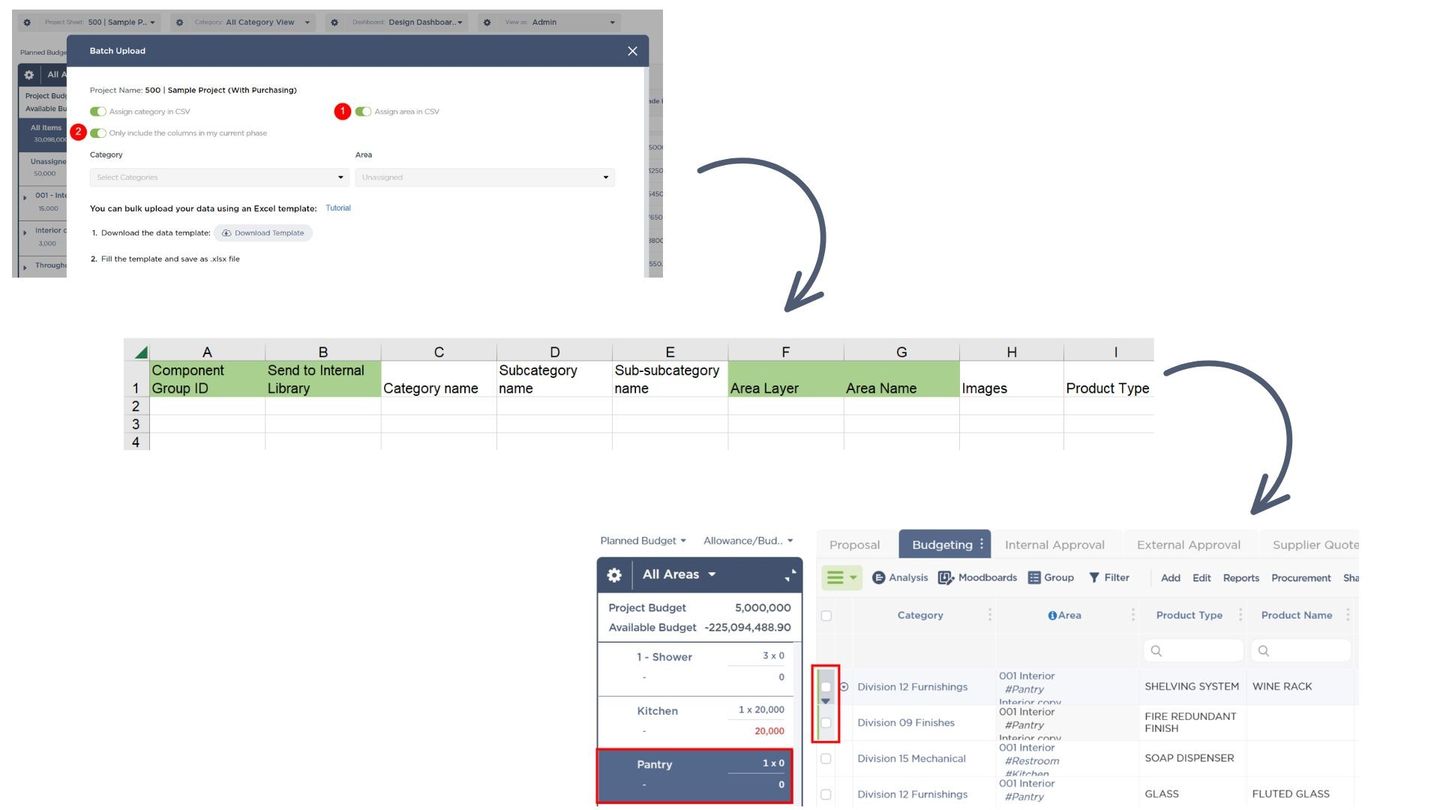
Smoother Day-to-Day Operations to Boost Your Team’s Performance
We’re also investing in, and improving the technology used across different modules in Fohlio. What this means for your day-to-day is:
-
Faster loading speed for Project Sheets, Internal Library, Project Settings and Category Settings (just to do a bit of name-dropping).
-
Enhanced overall performance and experience by enriching our validations and technologies.
-
Optimizations to better support those big, big projects.
Happy Creating!
Expore Fohlio
Learn how to:
- Save days of work with faster specification
- Create firm-wide design standards
- Automate and centralize procurement
- Keep your whole team on the same Page
- Manage product data
- Track budget against cost in real time.
- Prepare for asset valuation
Published Dec 14, 2022

