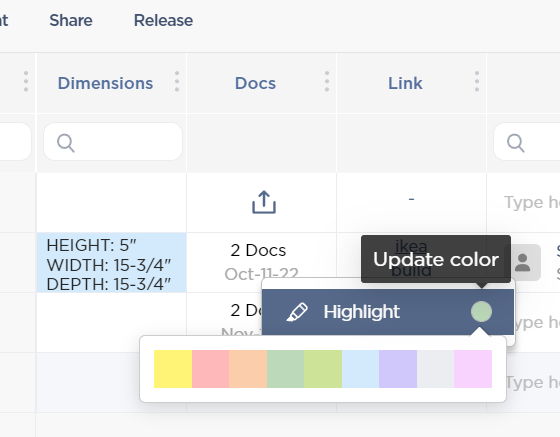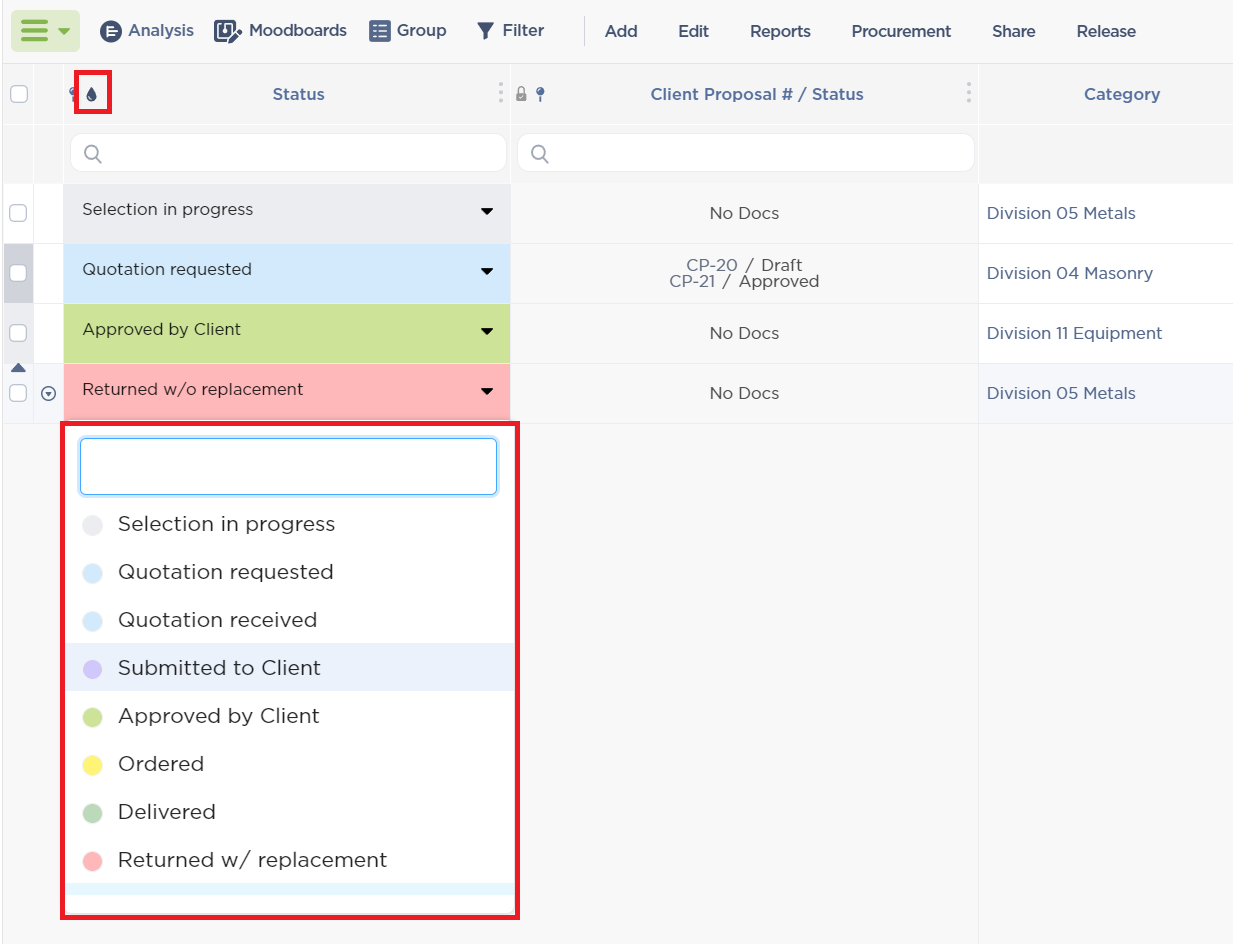
Manage FF&E specification, procurement, and product data at scale. Fohlio helps you take on bigger projects with confidence and grow your firm. Sign up free to explore these features today.
We’ve released a new batch of features to further help with productivity!
Color-Coded Highlights to Support Workflows
Let your inner child come out and play – and boost team efficiency in the process! (Bob Ross would be so proud.) You can now use different colored highlights to pull attention to details and provide action cues.- Visual cues: Quickly spot project items that require your attention.
- Assign specific colors to indicate different product stages. You can even set up a color to indicate empty cells, so that you don’t forget to fill in a required field while spec writing.
- Color-coded conventions: Set rules to indicate changes using one color, and approvals with another color. Whatever works best for you!
- Keep things consistent while sharing: All highlights are visible to collaborators and pass through to Fohlio standard reports, in the same color they show as on the Project Sheet.
- Teamwide color-coding convention for auto & manual updates.
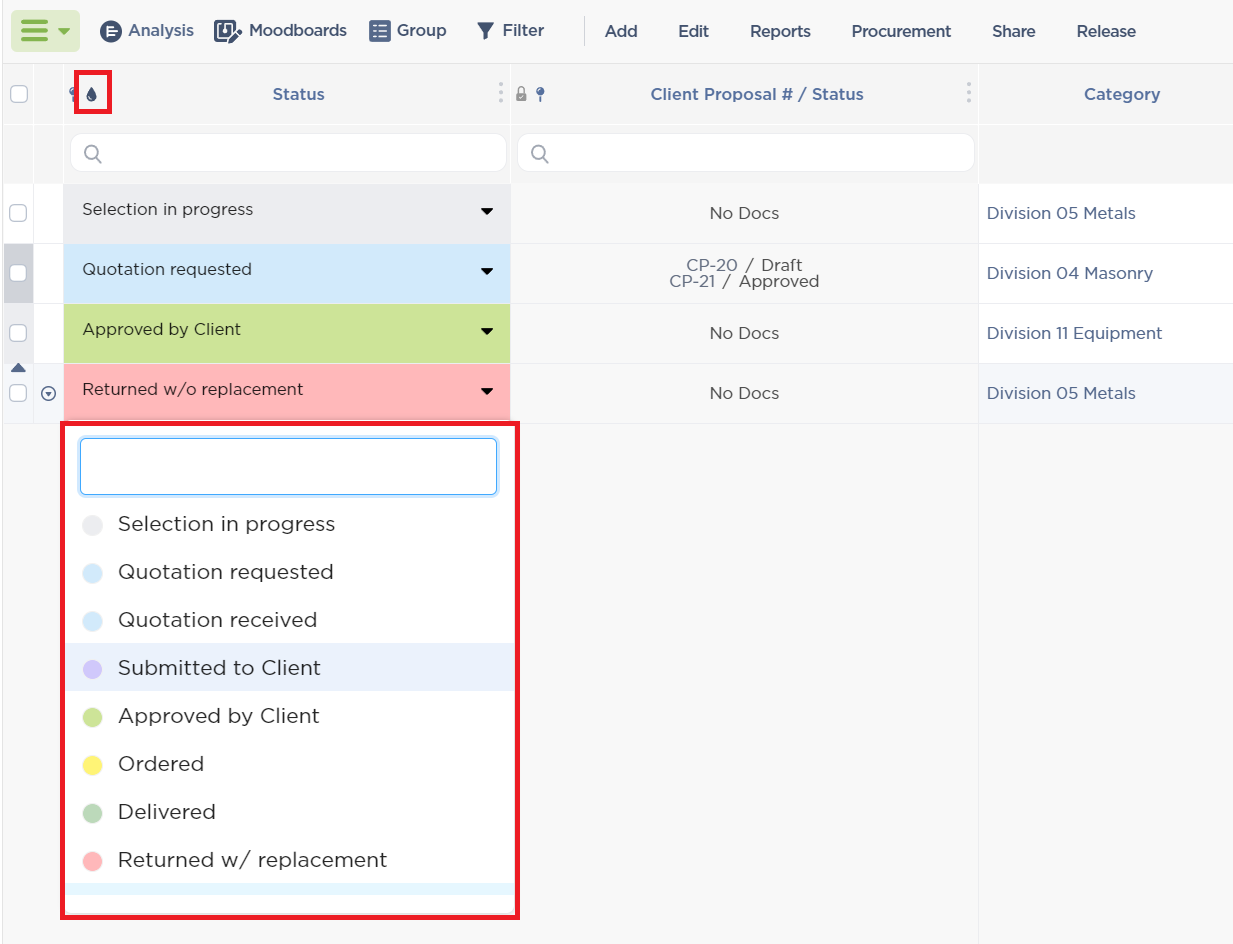
See Client Proposal Information at a Glance
Quickly spot which items have not been added to a proposal using the new Client Proposal # / Status column. Select all products missing a proposal and in 3 clicks, you can have that proposal out the door for clients to approve. You will:- See which client proposals contain the product.
- Know what status the proposals are in.
- Be able to use Group by & Filter on the client proposal document OR the client proposal status.
- Use the info on reports you share with collaborators.
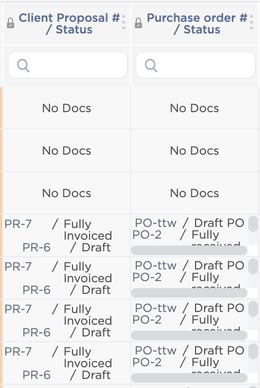
New Project, No Waiting
When creating a new project, you can now immediately resume the work you’ve been doing. You’ll get notified when the new project is ready for use.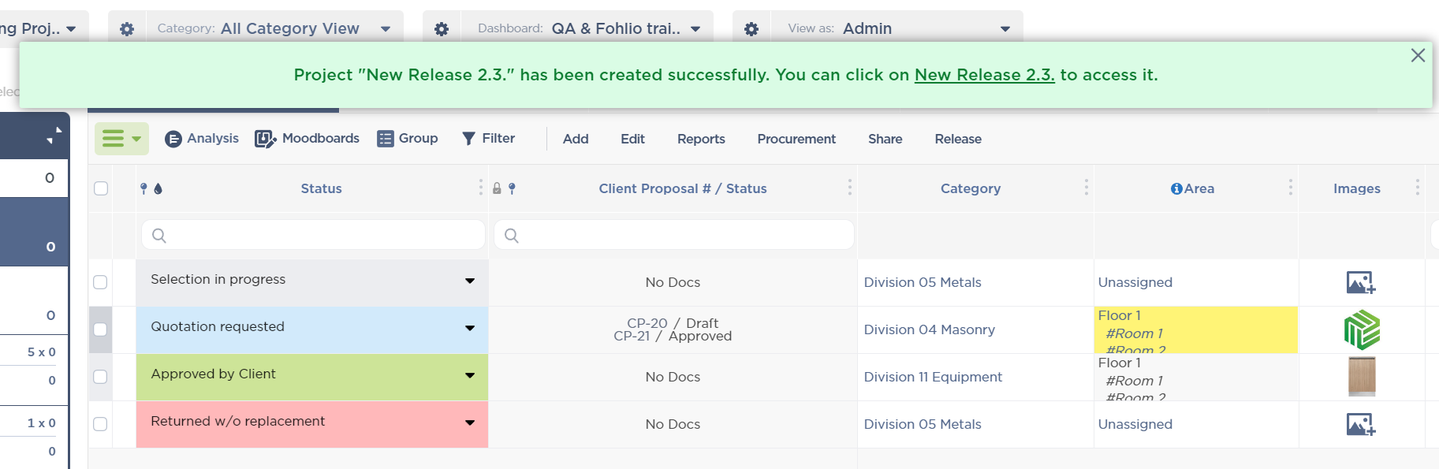
Upgrading Technology for Report Generation
We’re also upgrading the technology used for report generation. The new library is more stable and manageable, driving down the maintenance and response times needed for reports. Furthermore, some users may experience improved performance when creating standard Project Sheet reports: Cover Sheet, Index Page & Data Sheet, PDF Table View Presentation, PDF Grid View, PDF Single Product Presentation.
Let us know how you feel about the upcoming improvements and help us help you.
Watch the video here:
Fohlio <> Release 2.3.0.: Auto Highlights, Client Proposals and Better Reports - Watch Video

Happy Creating!
Expore Fohlio
Learn how to:
- Save days of work with faster specification
- Create firm-wide design standards
- Automate and centralize procurement
- Keep your whole team on the same Page
- Manage product data
- Track budget against cost in real time.
- Prepare for asset valuation
Published Nov 27, 2022