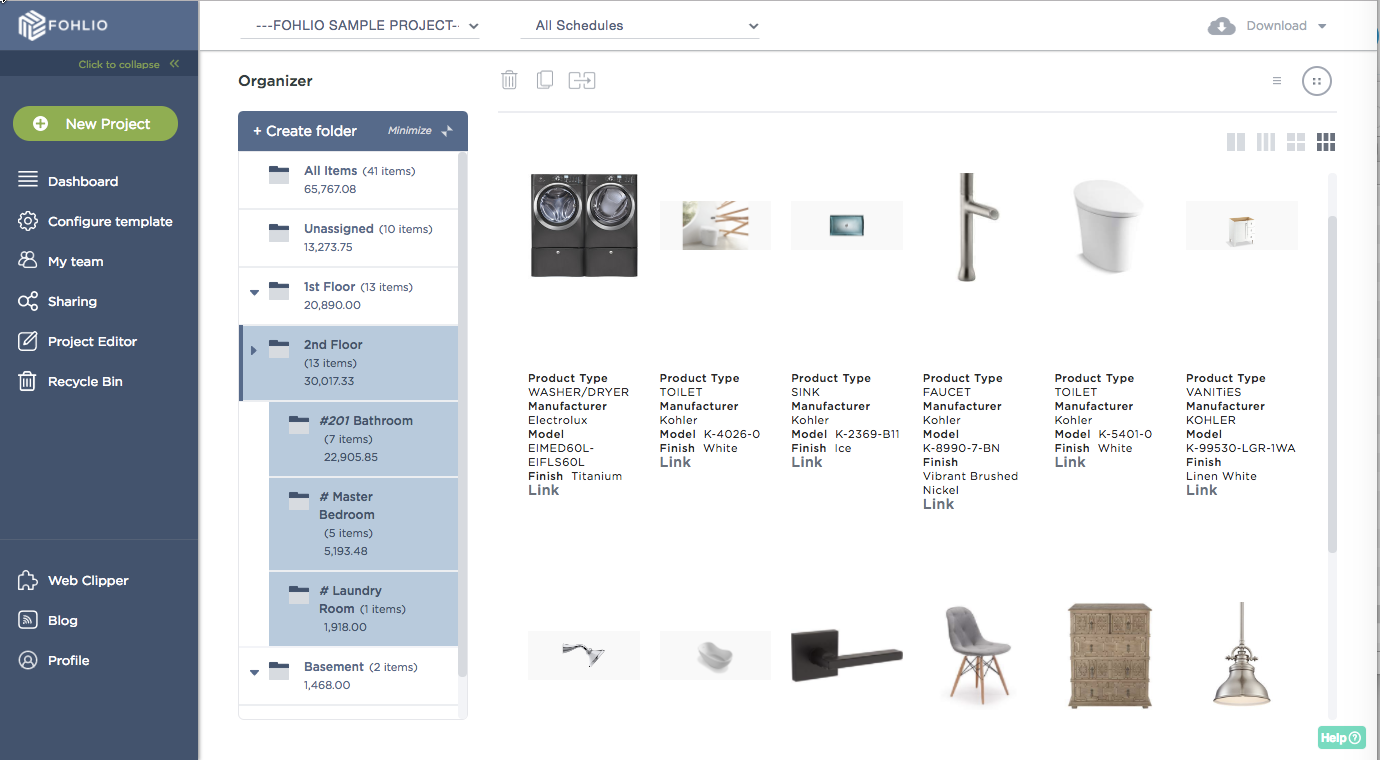Manage FF&E specification, procurement, and product data at scale. Take on bigger projects with confidence and grow your firm with Fohlio. Schedule a demo or book a consultation with one of our account managers to explore these features today.
The art of interior design is all about inspiration, feeling, and atmosphere. No matter how poetic your language is, sometimes it can be extremely hard to convey your ideas to a client. Thank god for the mood board, right?
But even then, it’s all too easy to get caught up in trying to make it as mind-blowing as possible. You want to impress, so nothing less than perfect will do. Before you know it, you’ve overdone your presentation and paralyzed yourself.
Worry not: We’ve got simple, actionable steps to help you create the most beautiful and effective mood every time.
Read: How a Product Library Can Help You Build Specbooks and Finish Schedules Faster
Mood Board Tip #1: Show Early
Though it is important to make sure that your mood board looks professional, there is no need to make it too perfect and only show a client the last final version. Don’t forget that this stage of the process is about exchanging ideas, so you will probably want an input from your client as early as possible simply to make sure you’re headed in the right direction.

This doesn’t mean that you should go unprepared. Working on the mood board together will not only help you understand your client’s needs better, but also bridge the gap between your ideas.
The good news is that all the products you collected using Fohlio’s Smart Web Clipper is also available for creating mood boards. Just click “Mood boards” on the left of your dashboard. You’ll see all the products you collected for that project and easily drag and drop them onto your workspace.
Want to include an item from a past project? Just open your library — you’ll see all the products your firm has ever used.
Check out this tutorial to learn more about creating mood boards.
You will be able to easily manage and update multiple Mood boards and even turn them into product specification at a later stage. Fohlio allows a wide range of exports, so you can use Mood board created within the system in all sorts of ways.
Read: Your Design Firm Needs a Digital Material Library — Here Are 9 Reasons Why
2. Plan Around Texture and Pattern
Many specialists, who start creating a Mood board, sometimes face a so-called ‘Designer Block’, when they are too overwhelmed with ideas that they simply can’t start working. A good tip here is always to start from pattern or texture you are going to use in the design.
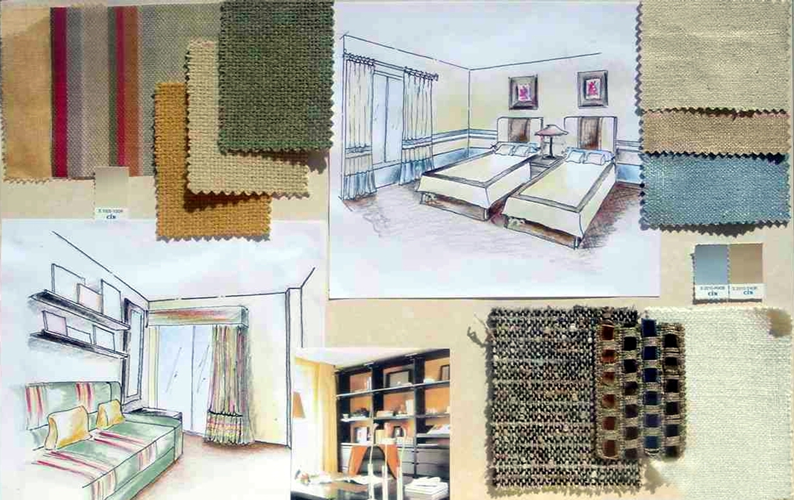
Accompanied by a set of colors, it would create a perfect basis for creating a Mood board and will help you to focus and stream your creative flow in the right direction.
3. Use Signature Objects
To keep your Mood board balanced, we recommend going only for a few signature objects, that will help convey the concept. Keep in mind that Mood board is not a product specification.

Though it is preferable to use objects that you will later have in the actual design, it is not a must. You don’t have to put every single design element in the Mood board since it will only make it more confusing and prevent you from focusing on what is important at this stage.
4. Text it up
Though Mood board is all about the visual information, sometimes it is a good idea to add some notes there. Besides, posting a plan of the room might be a grand advantage, which will let your client map things out better.

Don’t limit your creativity to pictures only and feel free to add to the Moodboard any info that you find useful or inspiring, be it a sketch or a side note. This will not only add a personal touch to your work but also help to communicate ideas on a much better level.
Mood boards are a great way to start the design phase. We hope that you will find our tips useful and they will help you to make your mood boards even better!
Manage FF&E specification, procurement, and product data at scale. Take on bigger projects with confidence and grow your firm with Fohlio. Schedule a demo or book a consultation with one of our account managers to explore these features today.
Expore Fohlio
Learn how to:
- Save days of work with faster specification
- Create firm-wide design standards
- Automate and centralize procurement
- Keep your whole team on the same Page
- Manage product data
- Track budget against cost in real time.
- Prepare for asset valuation
Published Apr 7, 2017