
Standardize, digitize, and automate your design and construction workflows with Fohlio. Schedule a demo or book a consultation with one of our account managers to explore these features today.
We’ve recently introduced new functions for better budget planning, staying on top of your project spending, and delivery — all in one place. We covered all these in a recent webinar, which you can watch below.
1. Split budget by area or cost code, and allocate according to priority.
Spend more on items and areas that increase property value, like the concierge and other front-of-house areas.
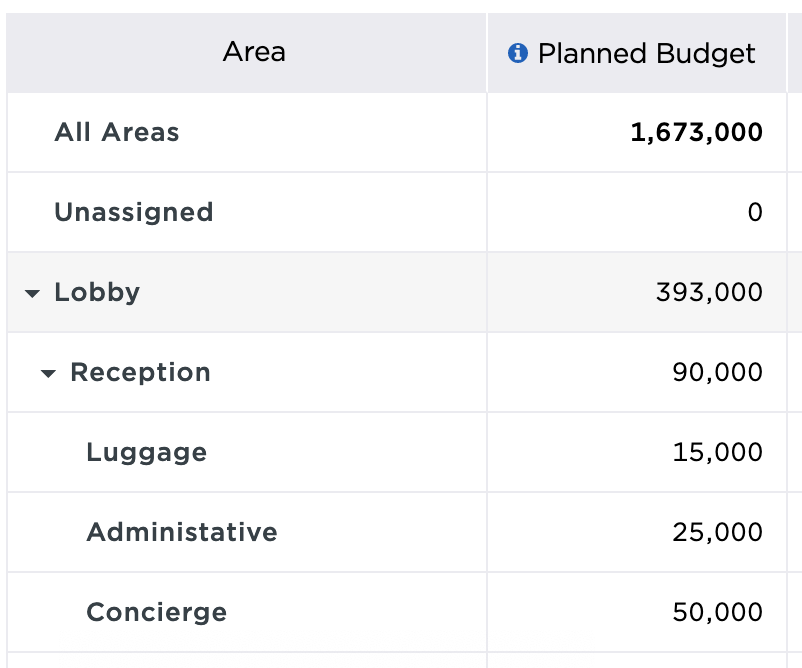

2. Stay on top of budget flow.
Compare planned budgets against supplier invoices and what the client has already spent.
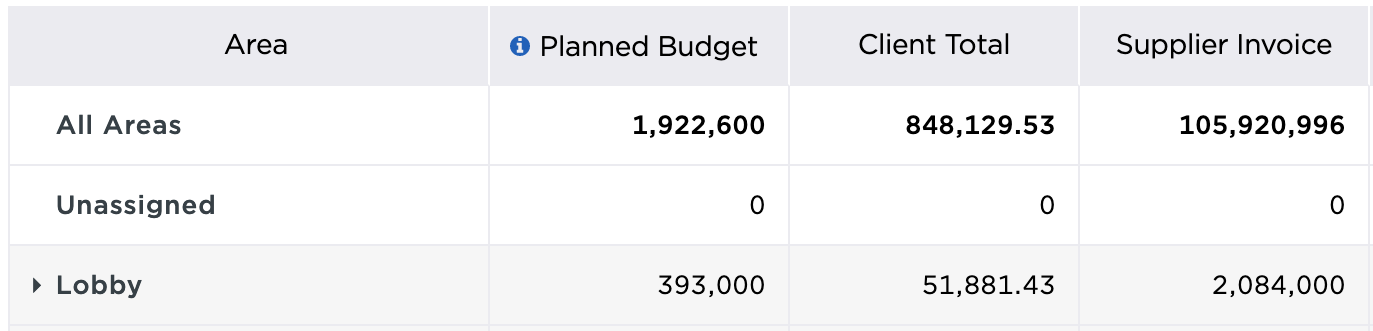
Avoid going over budget before spending anything.
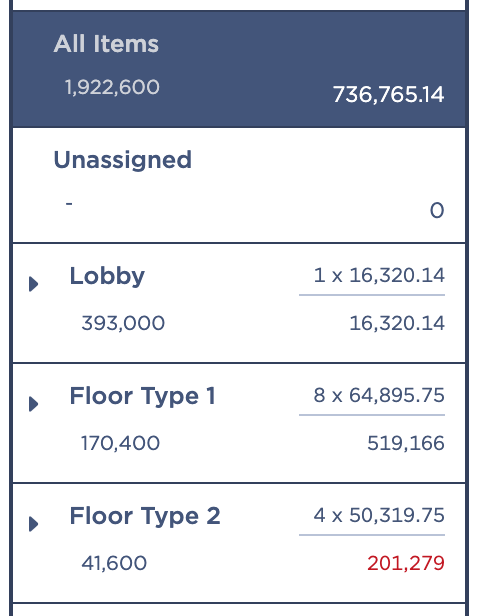
3. Manage multiple shipments and invoices efficiently.
Track shipments efficiently, at a glance.
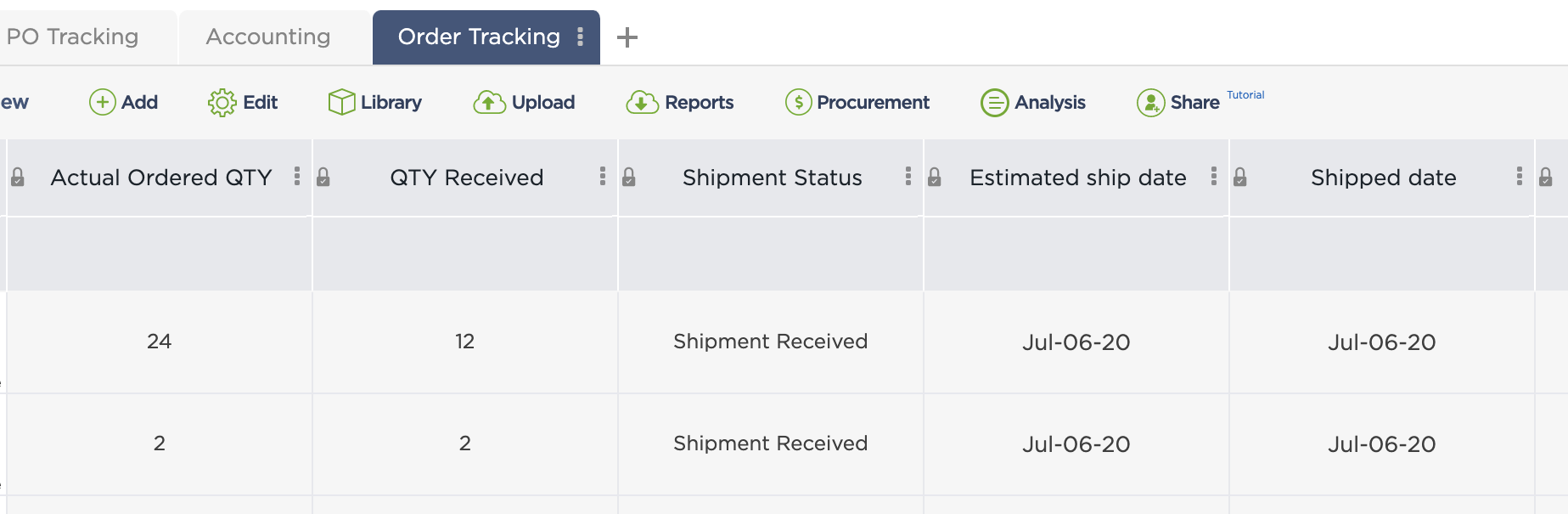
Sync multiple supplier invoices with every purchase order.
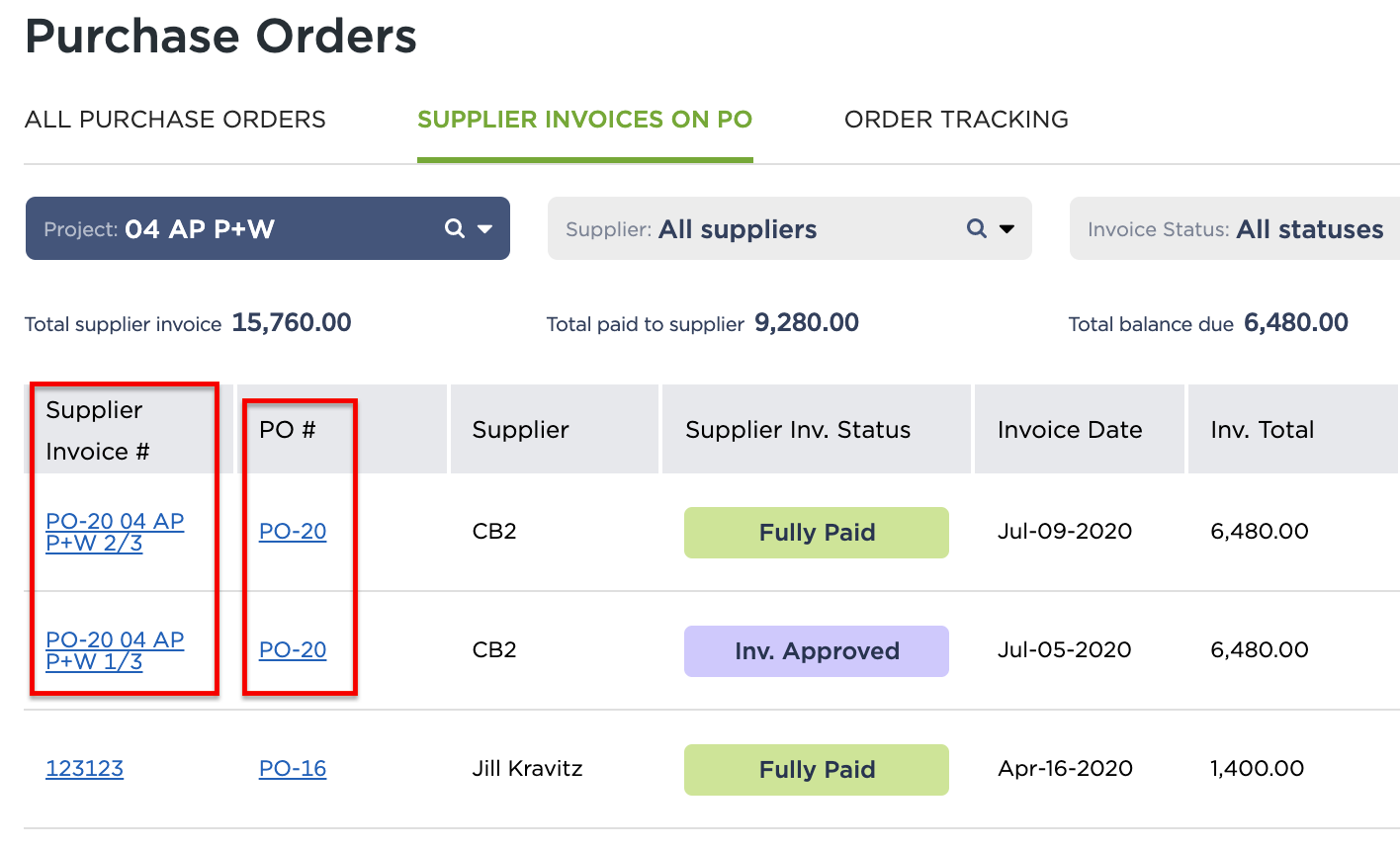
4. Bonus: Edit data faster and track changes more easily.
Navigate the dashboard using arrow keys, make changes to multiple items at once, and highlight cells.
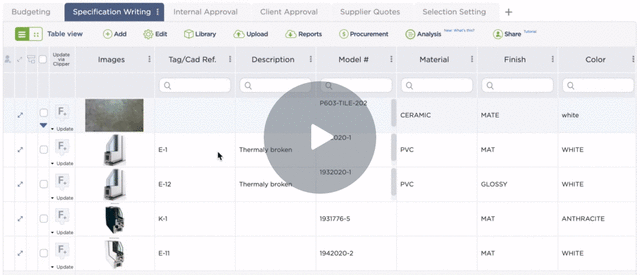
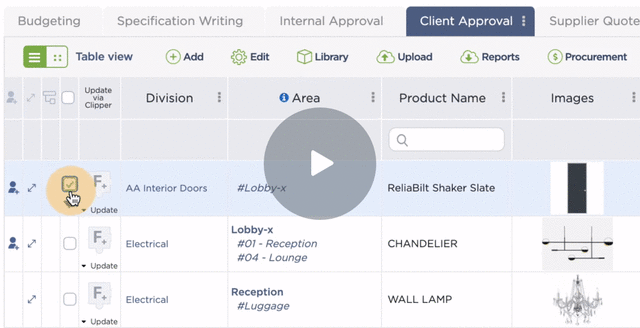
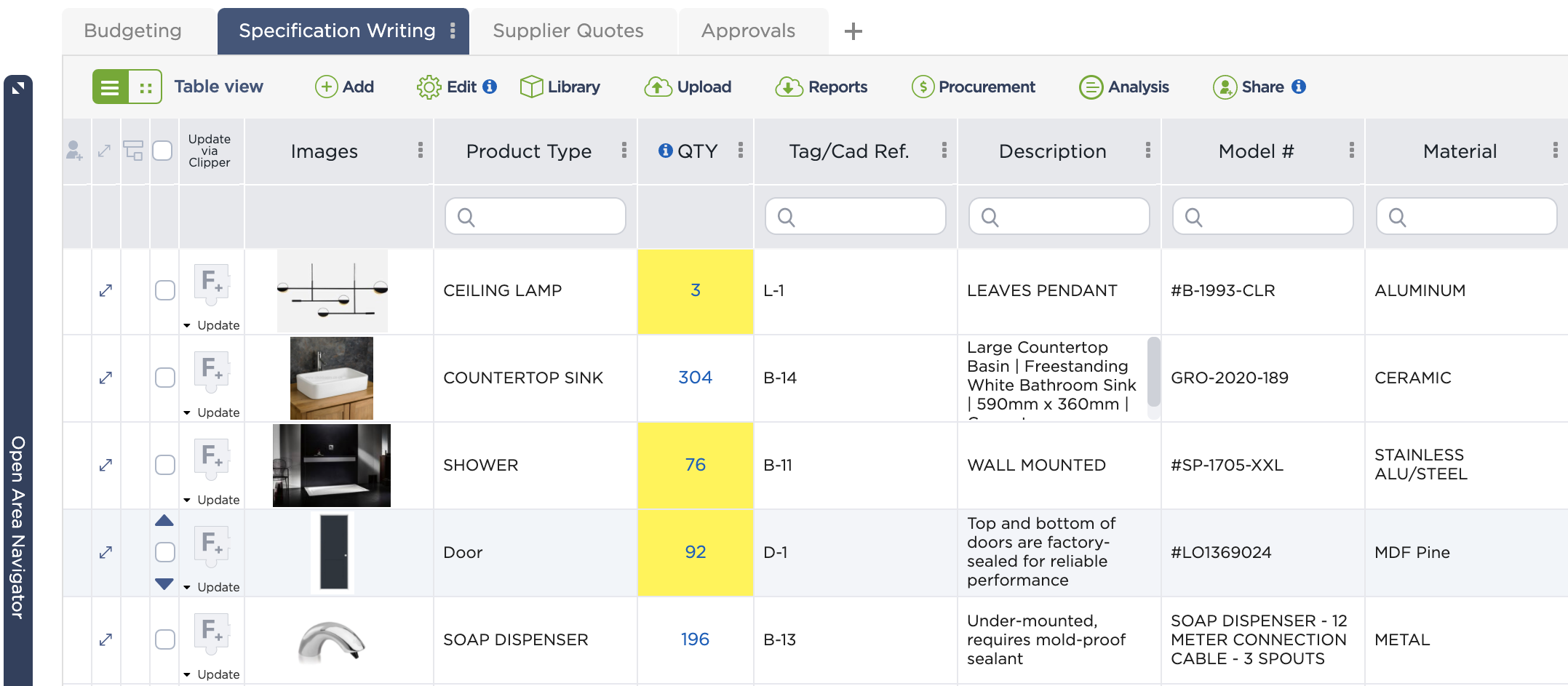
Explore these features and others by consulting with one of our account managers.
Watch the webinar below:
Transcript:
Speaker 1 (00:00):
Hi Ingrid. Hey. All right, so let’s get started. So hello everyone. Good afternoon or morning or evening, depending on where you are and welcome to today’s webinar. We are very happy to have you with us. So in case you guys are not familiar with me, my name is Ingrid Velasquez. I’m the head of content and marketing for folio. And with me, of course, is we being you our head of product? Hello? Hi, Ingrid. And also have everyone thank you so much for joining us today. Awesome. So today we are talking about the new features that we have recently rolled out and how you can use them to improve your various workflows. And we’re also going to be giving you a preview of what we have planned for the next few months. And of course we have a question and answer session at the end, right?
Speaker 1 (00:53):
Yeah. Very exciting stuff. Uh, we are rolling out and, uh, first of all, we are gonna cover, um, different ways of make the data input much faster, uh, check V version changes. And also for those who are doing budget plannings and procurements and how you can efficiently allocate a budget by area and divisions, track large orders, uh, with multiple invoices and chitlins, and also at the end, our new dashboard UI for you to organize the data across different workflow within you, goodbye function. So a finger, why don’t you take us through to faster data editors and highlights? I will do so. Thank you. Alright, let me just switch to the screen. All right. So, um, I wanted to tell you about the changes that we’ve made in order to meek, uh, like QB and said data editing faster and also easier to track. Um, so a few elements for that first we have both edit and with bulk edits, you can now take multiple items and change the column data all at once.
Speaker 1 (02:08):
So for example, I’m selecting these items actually let me move to another project. Alright, so selecting these items, let’s say, go to edit and then bulk edit, and then I’m going to assign them to a supplier that we’ve chosen to purchase from. Alternatively, I can also click remove content if I want to start over and it will delete all of the information that is currently in the columns. Now, besides assigning suppliers in bulk, like I’m doing right now, you can also use this feature to let’s say, add some generic notes that apply to multiple items or Mark that you’ve submitted to the client for approval. And the second thing I wanted to show you guys is highlighting, and this is useful for when you want to draw attention to changes you’ve made. So for example, let’s say the quantities for an item changed and you want to make sure that a team member sees it.
Speaker 1 (03:22):
So you just go to edit, click highlight cells, and then click on all of the cells that you want to highlight. And if you want to remove all of the highlights, you just do the same thing and click on the highlighted cells. Alternatively, if you want to remove all of them, then you just click clear, all highlights, and then you click done when you were finished, super easy and last but not the least for this section, you can now move from one cell to another, just by using your arrow keys. You can go up and down left and right, and that is it for faster data editing. And I’m now turning it over to [inaudible]. Who’s going to tell us about what we’re doing to speed up data loading. We mean, thank you so much anger. I’m definitely a big fan, especially their bulk added, um, because, uh, now we can really change any informations within just a couple of clicks without have to do a cell by cell.
Speaker 1 (04:29):
And then, uh, as you all can see, we are adding more functionalities on your site. And we are also having a lot of new users joining as running bigger projects with larger data sets. So our servers has been at capacity sometimes, especially when you have a lot of users on like, therefore our back end developer has been working on adding new servers, as well as moving some large like report generation, those kind of actions to a separate server so that we can make sure that that order data can be load, uh, at the proper speed as many users as possible when we’re working together on a site. So please bear with us and I’m sure that you will see something in the coming weeks. And, uh, that being said, we also have a few new features, um, help our users managing the whole end to end process, starting with allocating budgets and Ingrid. Can you show us a little bit about that? Yes, absolutely. So we ruled out costs analysis a few weeks ago. And before we did that, you could set an overall budget for your project like this right here, And you can also see, you could also see how much you’re spending per area or division, but now with cost analysis, you can set budgets in a much more specific manner. And here’s what we mean by specific. So if I go into cost analysis for this project, for example, I’m able to type in how much I’m allowed to spend
Speaker 1 (06:17):
For each iteration of the lowest sub layers. In other words, I can take, let’s say this type of bathroom and say, I’m budgeting $6,000 for it, for each bathroom of this type. And from here, cost analysis will automatically multiply and add up your budget. So if I’m working on a hotel, for example, like I’m doing right here and I have 12 multiples of bathroom, one cost analysis will, um, multiply that for me and add it to my other areas. And as you can see, you’ll also be able to view your subtotals and right appear at the top is where you have your grand total. And the nice thing about this is that it allows you to more easily allocate your budget to let’s say the concierge or other front areas of that, um, or other front of the house areas instead of like baggage rooms.
Speaker 1 (07:22):
And, you know, um, you can do other things that will increase your property value and then to the right of your planned budget column, you’ll also see your other pricing related columns, and you can compare those to each other. So for example, I’m seeing here that my allowance for the ground floor is 3.7 million. My invoice, uh, my suppliers have already invoiced me for almost 2.1 million and my client has paid out $50,000 so far. And it’s a great way to keep track of, um, where my funds are so far. Um, and if I need, if I’m, you know, if I’m close to running out and if I need more and then something else that’s really handy here is if you set an overall budget for your project in the beginning. So you can see that here. And that’ll be a helpful reminder to not go over budget because you can compare that here to your actual planned budget. And speaking of going over budget, let’s go back to our dashboard.
Speaker 1 (08:32):
And if you look at the organizer here to the left, is these are the numbers for your plan budget, right? And then to the right is a pricing related column of your choice that you want to look at. So right now I’m looking at client price and in this project client, a client price means the amount that my client has pay. And I can see here that I’m already over budget for this area because the number here is red. And because of that warning, I can go in and either cut down on my purchases or speak with the client and see if they’re willing to spend more. And I can do all of that before actually spending anything. And so that is cost analysis. We’ve also made it much easier to manage and track multiple shipments and invoices in large orders. And here is, we’ve been to show us to show us how shell, let me take over and start sharing my screen and good. Can you stop sharing so I can share like a yep. Just a second.
Speaker 1 (09:41):
Thank you. Alright. Can you see my screen? I can see your screen. Alright, perfect. So, um, for those who has started used our new procurement module, we have done some grain husbands on that particular for, um, uh, if you have a large projects and sometimes we need to order a range shipments for the same item or four times, and now you can attach a lot of a supply invoices of multiple Sherman trackings into the same purchase order. For example, on this PO I can attach two invoices off from the suppliers and also you three client invoices that field, and you can add a detracking, um, with a lot more detail than you previously could. So for example, if I look at my new tracking Hirsch shipment statuses, uh, we added a few important views. Um, so not only you have estimated ship days and actual should they, you can also add tomato delivery days and day receipt, as well as how many items you would receive, where you have received actually in this particular shipments. And then all those information overall feedback to your dashboard, so that you can check on an item level, how many items you plan to order how many you actually order as well as different POS hatch in those orders and how many you have received and all those different statuses. You can see both on a documentation like a purchase order or invoice or a shipment haggling this level. You can also see it and a may, uh, patchy dashboard on an itemized level.
Speaker 1 (11:36):
So, uh, with our poem, uh, covering you more, more different part of the work though, uh, we also want to improve the way that you guys can organize your data. So we, um, are gonna roll out a new interface with a function for you to goop your data by different parameters. For example, when I’m working in this specification phase, and I want you to see the items by area, besides you can click on individual areas through the area planner, you can also use this new group by function, which we’re actively testing. We plan to roll out in September. And, uh, so we can organize your data by area or by efficient, or even by, for example, your purchase order status on multiple conditions. For example, if I want to look at different areas, what my purchase order are, so that I make sure that everything is order, uh, purchase schedule of, um, construction planning.
Speaker 1 (12:42):
And you can basically add model conditions of, um, you know, uh, grouping the data. And another improvement with this new interface is that, um, you can actually Derrick directly take some actions on a certain items. A lot of us has, uh, asked for the ability, for example, to insert a new line, um, in their particular, uh, position, so that doesn’t have to be on a top and you have to, in the past, you have to manually move them to a certain role. So with this new interface, you can use this universal manual. You can add a new item within, uh, the precision you want. You can also do all the actions you are familiar with, such as lighting, update clipper, uh, as some things for the library, replacing patrol item as library and opened up as a new page, et cetera. So I believe the new interface will make things much easier, uh, for you to do larger projects.
Speaker 1 (13:41):
So, um, so those are the things that we have Rwanda past few months, as well as, uh, this coming couple of weeks. And then we can also talk about what we’re gonna focus on in the remaining of the year. So let me go to this particular screen. So for Q for our focus is collaborations collaborations for users with the clients, their suppliers in developed engineering and, uh, pull comparison process, as well as, um, for example, with architects and, you know, Brevid or contractor for integration and impatient. And so the first thing is to climb proposal. So we do have a client invoice function, um, but obviously a lot of users are asking to step in the middle, but she was a January on proposal and sent to the client for approval. So now I’m giving you a sneak peek of what their new proposal function will look like.
Speaker 1 (14:47):
Um, it has a similar view asset client invoice, but you create a proposal in a draft stage first, send it to a client who are, uh, to get approval and also directly generate a invoice when it’s declined to give you the option to do that. Um, and then the other items are, uh, Valley engineerings and request for crows. Some of a users have tried our request proposed feature, um, to invite their suppliers, to, uh, put the pricing as well as upload documents. And that module is a little bit dated. So we act currently working with, um, some power users, as well as to suppliers now, network to make their collaborations for supplies, to provide value engineering and also for our buyers to compare, to pose to their most efficient way. Uh, one of the feature we are planning is, uh, improve our Clippers so that you can use our work for not just on a product web page, but also on a PDF file that, uh, for example, a pulled, um, listing from the supplier or particular product catalog, PDF albums, suppliers, and posting them information more efficiently to folios dashboard.
Speaker 1 (16:03):
Um, and then, uh, so rabid that we plan to raw revenue, some point in your vendor so that you can, uh, get all their, uh, area location mapping as well as some important 40 counts and preliminary space value information into folio. Uh, for those who, um, are using pool Corey of the URL contractor use pool Corp, or you work with contractor with pole core, uh, we are also targeting different integrations with them. Uh, one is the budget, or because in our platform you can do a lot more detailed budgets, was a granularity to tutor material level. And, uh, so that’s very important for someone to, uh, also share that data with some of the builders or owners they’re working with and then, uh, the address zero. Um, so we will, uh, work on the zero integrations for those who are based in outside of us is a very popular accounting tool. And it’s what this really helped them to work with the accounting team and, uh, to make sure that data is in sync. So that’s all the features we have rolled up into. We actively working on, I’m happy to, uh, start a Q and a. So for those who have a question, please feel free to type in the chat. And we answered the questions one by one. So we already have one for Amy from Amy Moore actually. Um, and she is asking, can you please share how to track budgets based on division?
Speaker 1 (17:40):
Sure. So let me resume sharing
Speaker 2 (17:49):
[inaudible].
Speaker 1 (17:51):
So in the cost analysis, um, So you can look at it by the area. You can also look at it by division, and then if you have divisions set up already, then this is a place that you can type in how much you want to allocate for each division.
Speaker 2 (18:16):
Okay.
Speaker 1 (18:25):
And then they’re all division role was show ’em how much altogether you have allocated. You can compare again with what’s your total project budget. So after you have finished that, um, when, when you start doing the, um, you know, uh, different specs and findings, you can come to this cost analysis to see, okay, there’s anything that’s out of line. We also plan to make the, uh, there, cause you have budget, you have allocated to a certain divisions, uh, show up on there actually, uh, somewhere here. So that, for example, if I allocated, um, $100,000 for what past in composite, when I’m selecting this particular, uh, divisions and work on that division, that number was shot always on the left hand side. So this is something that we’re planning to include it into phase two, um, cost analysis improvement. Does that answer your question? All right. So while you’re waiting for Amy to answer that, um, we do have a question for Miriam. Um, does the platform offer solutions for projects with multiple currencies and if not, what other solutions are there? Um, so, uh, so you actually can insert a column called currency columns, or I think we have one already. So let me try. Yeah. So you can create a column called currency. Let me see, here we go. And then you can also add a column called, uh, exchange rate and then, then Cray or formula.
Speaker 1 (20:26):
So for example, yeah, you have your English just less everybody now to start with zero, but you can definitely add the currency that you want to use for this particular projects. And then you can add a column, call a FX rate worth the rate of that currency to a across, um, against your, how to say climb hard currency and then create a formula to calculate client total. Our budget calls quarterly, if, um, if for this one, uh, for their consideration of time, um, I commend you to message us on the live chat or reserve a, like a 15 minute session. So we can show you some example off of how, um, you know, what we have seen out our users have been using it.
Speaker 2 (21:11):
[inaudible]
Speaker 1 (21:12):
Okay. Um, alright. So Amy says, yes, that answer is her question. Um, and she does have a followup, which is, is there a way to hide the budget information if you are in a client meeting? So I work in, may you take advantage of the face function, um, or, uh, and it just external sharing if you want. So, uh, you can trade for example, no, let me go to, uh, this like no design. I can create a, um, a separate template call. Um, I can do this template and then just re we move, uh, the number that you don’t want to show for somebody who isn’t ready to want to show you just remove that in this new template. And then when you share with a client, so you can share a great entire project and he’s like, which template where to share with. So, Oh, I do have Ashley external approval template.
Speaker 1 (22:09):
So I’m going to share the external approval templates with my clients. You can also decide what should do to share, uh, if your client is familiar with Excel table, you can probably share this table view. Otherwise you can also consider a show grip you that has larger images of Holly, more visually pleasing and appealing. And then, um, so whatever they see will be, uh, controlled by you. So if in this particular, uh, template, you don’t have a certain number, you don’t want to show the not going to see it. So yeah, I strongly recommend, um, play around with given, uh, faces options. That’s how, how you learn to present and organize the data, as well as, um, sharing with your, um, any like, you know, external collaborators, such as clients, or even suppliers and mobile users. They even, uh, share selected items. Whereas I’m with the kids, like if your item is what those certain suppliers and then configure what access the supplier, what happened, um, when this role and access and have them directly actually contribute in this specification process. All right. Thank you. Um, any other questions for me guys?
Speaker 2 (23:45):
[inaudible] um, I
Speaker 1 (23:46):
Do see actually a Oh, okay. Mary and Ashley asked a question separately already. So if there are no more questions or you feel, you prefer to discuss with us on a one on one basis and give us some feedback on the features that we’re working on or deficiency you have experienced so far, we really much appreciate, um, you can message us on the live chat are up all the time with us and on the new features of working on, if anyone Purdue, any of them particularly interests you because you have been looking for for a long time, we would love to connect you with the product designer who is working on that feature. And so that, um, uh, before roll out your wishlist is, uh, being considered. Right. Um, remember guys that, um, the changes that we’re making, all of these are because you asked for them, so please let us know how we can make this better for you.
Speaker 1 (24:52):
And, um, tell us what you would like to see. Um, don’t be shy. Um, and yeah, I guess that’s all for today. Um, thank you again for spending time with us and, Oh, um, we have one last question from Christine, Claire. Uh, can you tell us anything about the speed we are? You’re having some major lag times currently right now we’d be absolutely. Uh, so that’s what I was mentioning earlier. We do notice that between 2:00 PM to 4:00 PM Eastern time, is there a time that a very like the high, the highest volume and we’ll have users aren’t lying. And so our developer, uh, recently add a one more server. We plan to also add another server to take over, uh, some like fellowships and gas and very heavy. And he was data processing and we will also change some of their friends. And, um, I would say technology in terms of what data to low as they use our browsing scrolling on the, uh, on the dashboard. So it’s definitely on a highest priority. Um, so someone, um, who is specialized in the backend is actively working on this this couple of weeks. Yup. Yup.
Speaker 1 (26:16):
Okay. I guess that is all free today. Okay. I guess not. Um, yeah, we get to me email you Marin to set up a longer one on one session, but you can also just, um, message us on live, how, um, this is probably the easiest way to get to us. And, uh, also, um, in case you haven’t explored a help center, so help is where there’s a lot of, um, neutrophils, Neupogen release and, um, uh, as well as, uh, a particular link for you to book a one on one session with us. Yep. Um, so Monica wants to know, can you have a purchase order with multiple suppliers? Um, if your question is, can you generate purchase orders at once with multiple slots supplier then yes. That’s something that we do have on our improvement list. Um, is that what you referring to that you wanted to generate a purchase order was for multiple suppliers, but each supply have their own purchase order? Of course. Um, let’s see. So Monica says, yes. Um, like let’s clarify that a little bit. Um, did you want to create a single purchase order with multiple suppliers or did you want to be able to create multiple POS for different suppliers all at once?
Speaker 2 (27:59):
[inaudible]
Speaker 1 (28:00):
Yeah, I would say that the first scenario, I don’t think, um, that is feasible, but we definitely have heard a lot of users ask for the second scenario. Yeah. But, um, Monica, let us, um, okay. Yeah. So a single purchase order, but with multiple suppliers, um, personally, it’s the first time I’ve heard of that type of scenario and, um, yeah, like being said, it’s not, um, it’s not really something that seems feasible at the moment, but, um, let us know when you have time for a longer call and we can talk to you and we can, um, we can discuss this particular, um, ask. Thank you. Um, All right. Anyone else? We do have a little bit more time left.
Speaker 2 (29:15):
[inaudible]
Speaker 1 (29:15):
So question for Amy. Um, yeah, so yeah, Amy, your question exactly the second scenario we described. Um, so that one, yes, it’s feasible. Um, it’s definitely something on our to do list, To create multiple purchase orders from different supplier within the same division. That’s Amy’s question. Great. If there’s no more questions, we’re going to wrap up this meat, uh, government or today, and then so appreciate your time again. Johnny has, and also the great questions, um, do reach out whatever you need, some help online, and we’ll look forward to hearing from you again. All right. Thank you so much, guys, for joining us today and enjoy the rest of your day. Thank you. Bye bye. Bye.
Speaker 2 (30:19):
Okay.
Expore Fohlio
Learn how to:
- Save days of work with faster specification
- Create firm-wide design standards
- Automate and centralize procurement
- Keep your whole team on the same Page
- Manage product data
- Track budget against cost in real time.
- Prepare for asset valuation
Published Aug 31, 2020

