
Firms are upping their game with killer apps. But, is your firm running like a dinosaur? Like a beat up Geo? Like a Ford Pinto? Why do I keep thinking about cars? Like…. A slow thing that’s old and dusty?
Your firm is probably using killer design software. I mean, your renderings are beautiful. But, Why—why—is your company still using apps that belong at the old folks’ home to run your business?
At Fohlio, we love finding the latest and greatest software. The good stuff that keeps business humming. In this series of blogs we focus the business side of Architecture and Interior Design. We’ll share some of our favorite apps and talk about how they can help your budding firm.
This week, we’re talking about maintaining transparency at your firm.
Do you know about all the details your employees are aware of? Are your employees aware of the different moving parts of your project? Is there an idea someone on your team is holding onto? How do you get that idea?
Create a Living Project Map
Life at a tiny firm. In terms of business process, I envy it. Every project detail is between just a couple of people. Getting on the same page just… kinda… happens? Knowing what’s going on is easier.
As your firm grew, chances are, you replaced a pretty informal process with a meeting. Super common. Everyone piles into a room and piece by piece, we think of what we’re doing for the week. Hopefully, we don’t miss anything. Hope everyone had their coffee. Or Redbull.
Or both?
Most take this process as a given, but it’s clunky. A lot changes in a week. Meeting only four times in a month gets precarious. And, adding more meetings? Oh boy. No, thank youuu.
Keeping that early firm atmosphere where there is an open exchange of ideas seems like… it just has to go out the window. But, it doesn’t.
Enter: Trello. It’s a killer app. Trello organizes your projects with neatly put together, completely searchable lists and cards. You can access them from your phone, tablet, or desktop. Open a card and you can start strike up a conversation, upload file attachments, create checklists, add labels and due dates and more. In real time, any member can see the landscape of your project—task-by-task, as its evolving. And when big changes come, Trello will notify everyone who needs to know. Don’t wait for that lumbering weekly meeting.
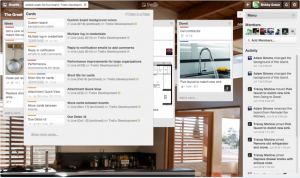
Speaking of Communicating
Okay. There’s a lot to talk. Projects just need talking. And a lot of it isn’t tied to any specific piece of a project. Some of it shouldn’t even be on the project map.
Need to tell someone something? When your firm was smaller, all you had to do was lean over to your partner’s desk. Do this several times in a day and, you’re making rockstar changes on the fly. But now you’re bigger.
What now? Huh?
At Fohlio, we love chat apps. We connect to each other and our customers over chat all the time. Sometimes it’s the best way to test out an idea. You know, before adding it to a project map or a working document.
We go gaga for Slack. Right off the bat. It cuts email in half. You know the type. It’s not longer than a tweet and there are 50 of them. It’s lightening fast and goes straight to a mobile app. You can easily start up a conversation anytime. I was in line for coffee and made a call on some Marketing materials. Slam dunk. From half court! The buzzer goes off. The crowd goes wild.
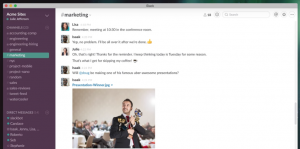
Even better, drag and drop to share files and have them archived—and fully searchable—by channel or chat. Have all of your notifications come through Slack instead of having to check six different places constantly.
Keeping these avenues open makes sure everyone feels comfortable trying out ideas. Even if most don’t ever get to the project board. The process is invaluable.
When those ideas do get put into action, they’re awesome. Chat is just great. On top of all of that, you have a record of everything. We rely on it everyday. And it helps us keep a small business atmosphere.
Keep a Channel Open with Your Client
Speaking of clunky meetings. Sitting down with a client after weeks of work can sometimes be disheartening. The reaction you expected out of the client sometimes just doesn’t come. It even happens with contractors sometimes. Weird. This causes all sorts of delays.
It would be nice to communicate project changes regularly with the client, but that takes hours. Every piece of presentation material takes data input. Someone has to manually put together those materials from folders, and Excel spreadsheets into Word docs and PowerPoint presentations. What if there’s a mistake? Woof. Those are hours you can’t waste.
Better to have the meeting, right?
Nah. Hate to be that guy, but, there’s an app for that. Fohlio takes all the work out of creating those presentation materials. Deliver tearsheets, mood boards and more in just seconds. Give your clients and contractors a peek into your project as you’re specifying products. They’ll get a few snapshots before the big meeting. It’ll give you a heads up. And them too.
Life is just easier with the right apps.
Hit like and comment below. What are some lessons from your experience? Do you have a different take on one of our ideas? Maybe a cool story?
Expore Fohlio
Learn how to:
- Save days of work with faster specification
- Create firm-wide design standards
- Automate and centralize procurement
- Keep your whole team on the same Page
- Manage product data
- Track budget against cost in real time.
- Prepare for asset valuation
Published May 31, 2017

